The lightburn Ezcad driver failed during install. I have tried installing it from the LB folder directly, un-installing the BJJCZ driver and it still fails to install. EZCad2 was working fine. At this point I have no drivers installed and will await help. Thanks
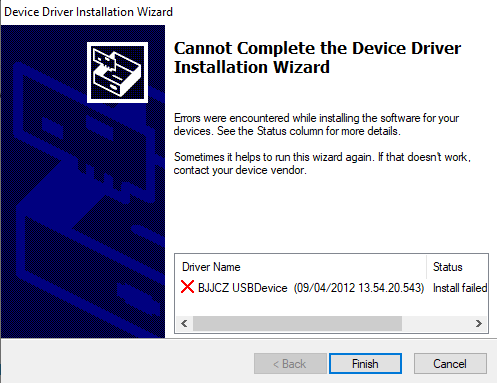
Hi Logan, when you download Lightburn, it gives an option to download ‘FTPN’ file.
This has to be selected for Co2 lasers (it’s been a while since i did it but you’ll see it in the download window).
Hope this solves the problem, if not i’m sure someone who knows more will be along soon…
If you look in the official documentation for the Galvo install, there is a section at the end on how to manually install the drivers using a program called ZADig. Sometimes, this is necessary when the driver won’t install through the installer:
Thank you. ZADig got it working. I thought ZADig was only to switch back to EZCad drivers so I was not reading that part of the instructions.
One of the driver files was packaged incorrectly for the 1.3.00 version. It’s been fixed for the patch update we’ll be releasing shortly.
This topic was automatically closed 30 days after the last reply. New replies are no longer allowed.