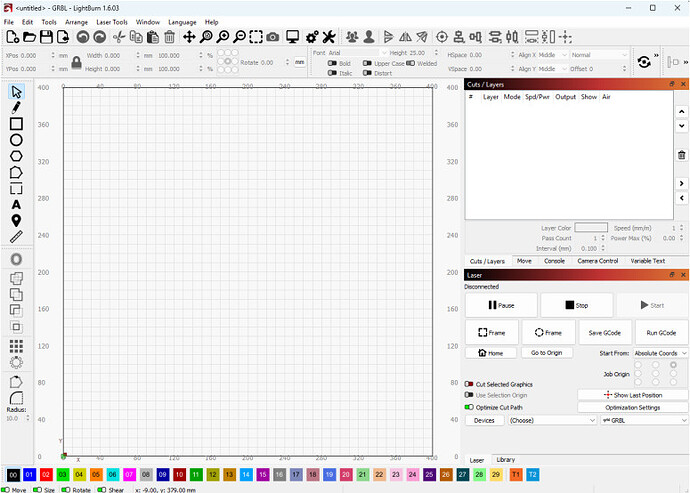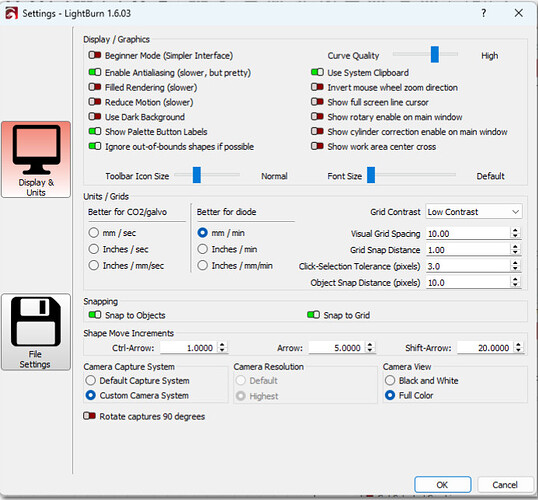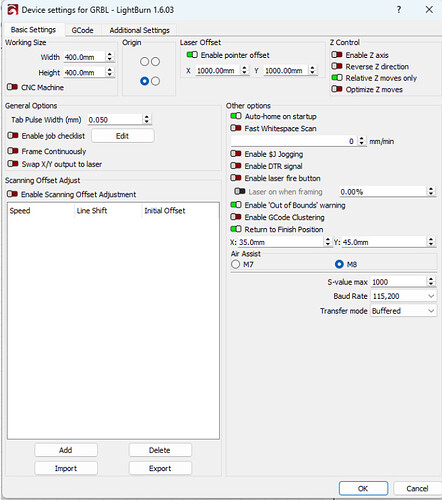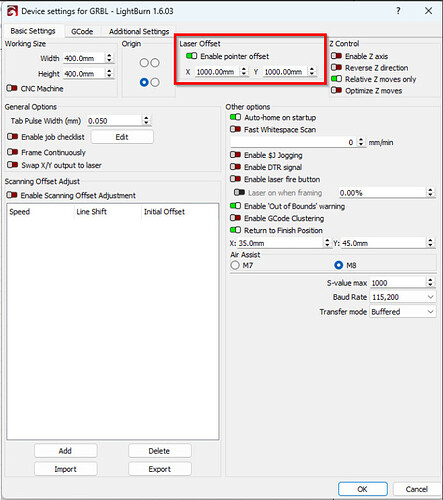I have recently reinstalled LB due to it having a hissy fit and now it insists that my home position is -1500 for both the x an y axis; nothing I have tried has worked to set it to 0,0 at lower left.
Any pointers will be gratefully received.
Please post a screenshot of your entire Lightburn screen with the Cuts/Layers Panel and Laser Panel visible. Also post a screenshot of the Settings Window (Gears icon) with the Units and Grids tab visible and post a screenshot of the Device Settings Window (Wrench and Screwdriver icon).
Thank you Tim for your email; very much appreciated.
Screen shots uploaded and to be honest,I cannot see what is causing the problem. I am very much leaning towards a problem with the control box so may look at investing £30 in a replacement and see if that cures the problem.
If you do spot the problem in any of the settings then I will be eternally grateful.
TIA
The only thing I see is possibly enable the cancer machine switch in Device settings. Worth a try.
That is the one thing I haven’t tried and will do as soon as I get back from the shops.
TIA
I assume you meant the CNC machine switch which auto-correct had changed to cancer !!
Yeah, definitely don’t want to switch that one on.
I think this is your issue:
You set an offset of 1m to each side
Oh, I missed that one. Wow, that is huge.
My bad but not the issue unfortunately. However, I have dismembered (!) the control board and associated wiring and have discovered bad connections at both end-stop switches which I am hoping is the cause of the over-running. Once I have had a caffeine fix I shall get the soldering kit out and keep my fingers crossed.
I have uploaded a pic of my control board and in case I need to replace it as a last resort can anyone suggest what I should get preferably through Amazon UK for convenience ?
Thank you all for the suggestions and lets hope a few minutes with the soldering iron does the trick.
This topic was automatically closed 30 days after the last reply. New replies are no longer allowed.