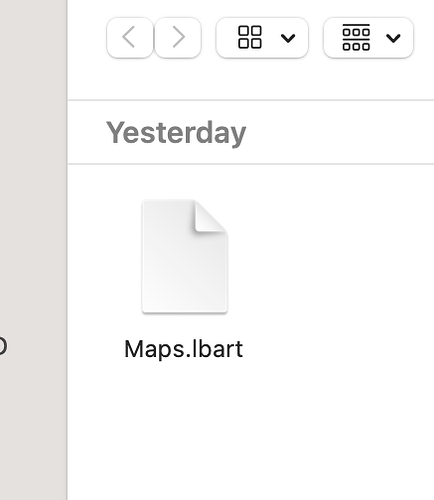Hello, I accidentally unloaded a folder from my art library and I can’t get it back. I think that I have found it on my Mac but when I try to load it it says that there is no application to open it even though I had lightburn open. The folder is a .lbart . Any help gladly accepted.
How are you trying to load your library? Although you’re on a Mac and the screenshot below is from Windows it should look very similar. Are you clicking the ‘Load’ button as highlighted below?
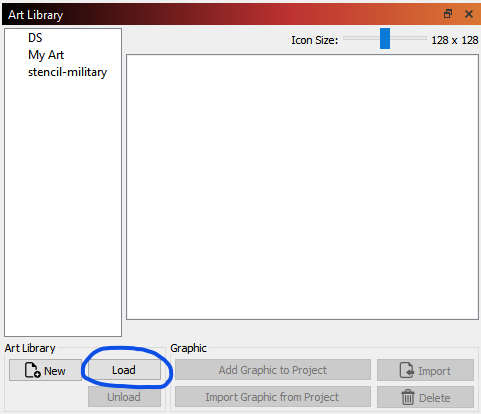
Hi, I am using the load button as shown but the problem is that the only folder that I can find relevant to the one I lost will not load. I had a folder in art libraries full of maps that I had edited and were ready for cutting and engraving. While that folder was highlighted I accidentally hit unload and it disappeared. Now when I look for this folder to load back all I can find is a folder called ’ Maps.lbart’ which is about 45Mb in size but will not load. In fact when I try to do anything with it a message saying that there is no app to open it pops up.
Ok, I just wanted to check you were using the ‘Load’ button and not just double-clicking the file outside of the application as that error message seems odd.
The file is probably too large to upload here as it is but it might be small enough if zipped. Can you zip it up and see whether it’s reduced enough in size? I understand if you don’t want to post your artwork here though.
Hi, thank you for your reply. Yes I am using the ‘Load’ button. The file size is 45Mb and shows as a document. I will try to reduce it’s size and see if that helps.
Just to be clear: I’m only suggesting zipping it up hoping it will make it small enough for you to attach to your forum post, then we can test the file on our system(s).
Alternatively if you could upload it to a cloud service such as Google Drive and post a link that would also work.
This topic was automatically closed 30 days after the last reply. New replies are no longer allowed.