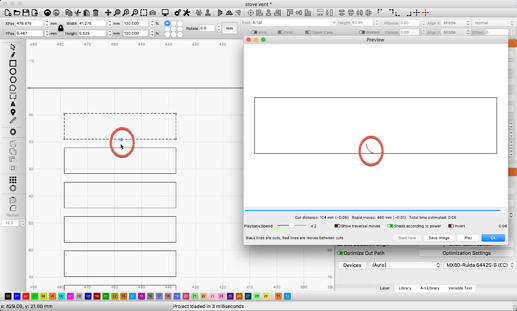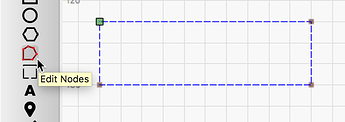hello all, im having an issue with lead ins. No matter what i do i cannot get the lead in to be on the inside of the shapes. Ive changed start point, angle, direction etc… and it will not work how i need it to.stove vent.lbrn (46.0 KB) here’s the file if needed. thanks
I know a trick.  Add a node to give LightBurn a place to start the lead-in that is not directly in a corner, like this.
Add a node to give LightBurn a place to start the lead-in that is not directly in a corner, like this.
I opened your file, added that node, made it the start point, and you can see the result. You will have some editing to do, but will this work for what you are trying to do?
Thank you! Did you add the node in lightburn? I never looked up how to do that. I can use my aspire to do that if a 3rd party software is needed.
Oh, no, you don’t need to leave LightBurn to do this. 
Hover the mouse over most everything in LightBurn for a Tool Tip, hit F1 for further help on what you are pointing to. Node Editing - LightBurn Software Documentation
In ‘Edit Nodes’, hover at the insertion point and hit ‘I’ for insert new node.
This topic was automatically closed 30 days after the last reply. New replies are no longer allowed.