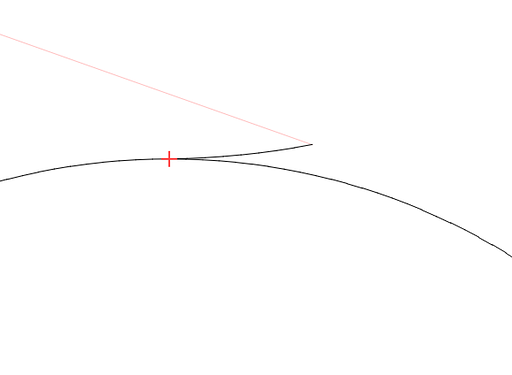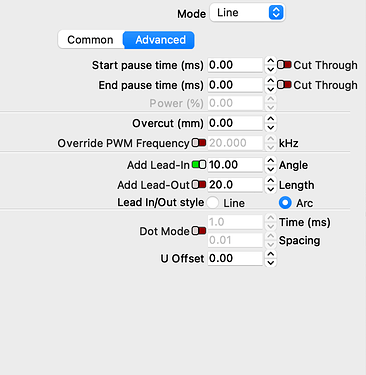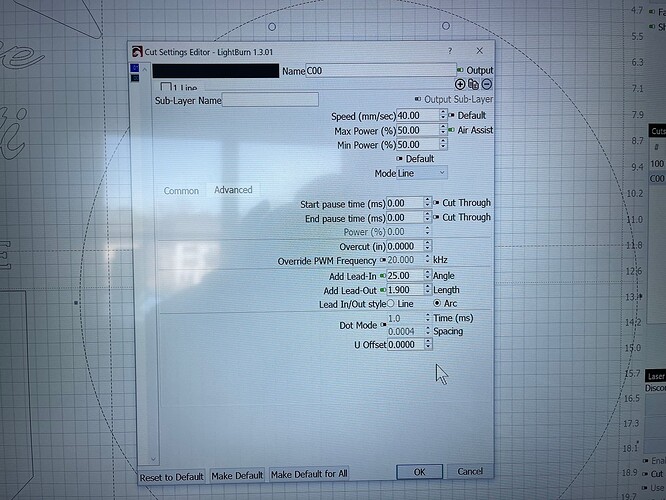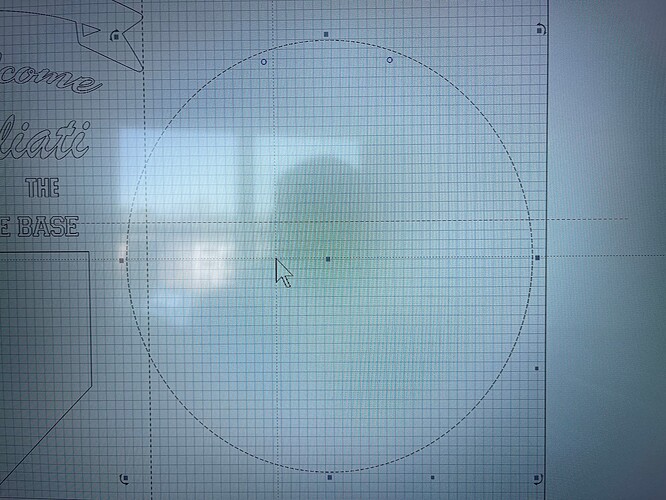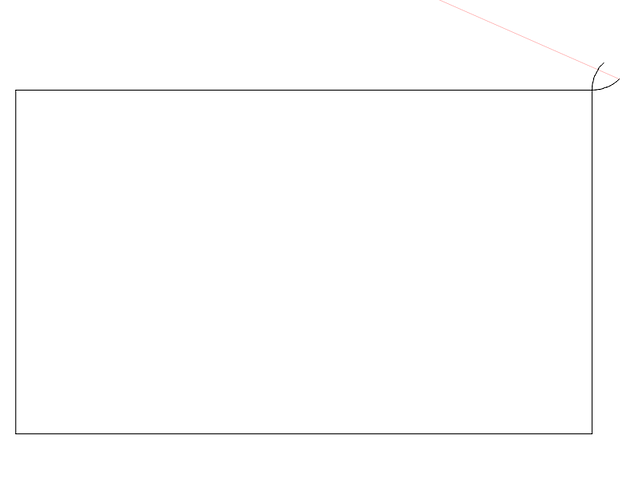Turning on Lead In/Lead Out and setting an angle and length does not do anything in the preview for any shape. I’ve used Lead In and Lead Out in the past so I’m familiar how it works, unless something changed in the version that I have now. LightBurn 1.3.01
I know how to use it, my post is about it not working in my version of Lightburn.
I use the same version of LightBurn and it was not my intention to teach you.
Ok thank you
Can you be more specific than “not working”? What do you see, or not see? Can you show your project? Are the shapes closed? (if they are not closed, LightBurn can not determine inside / outside, so no lead ins will be added)
A week or so ago I had a project that was basically a closed circle. In the layers advanced tab I turned the switches “ON” for both and put in 15 degrees, 1.5mm length and selected Arc. In the preview window, nothing was added for Lead In/Out on my closed circle. I turned the switches off and back on several times and set the type to Line, all to no avail. I deleted the circle and created a closed box and tried that. Still no Lead In/Out on the box. I’ve used the feature probably 50 times in the past so I am familiar how to turn in on and use.
I will add that I did not laser cut the circle and or box to determine if they were actually working. What I did not observe on my computer screen were the Lead In/Out line or arc on my closed circle and box in normal size view and after enlarging the view also.
One photo shows a closed circle selected with Lead In/Out turned on with values. The second photo shows the closed circle showing no Lead In/Out added to the closed circle immediately after clicking OK.
Once I sent the file to my laser, The Lead In/Out cuts were visible on the Ruida controller screen. Also, the Lead In/Out cuts were made on the material.
So, the only issue is the Lead In/Outs were not visible on the preview screen on the computer monitor in Lightburn after turning them on in the Advanced Layer settings.
As in, when you press Alt+P to preview, or do you mean just the normal editing window? (they don’t appear in the edit window by design)
After testing the “Alt+P, preview screen”, everything appears to be working as it should with the Lead in/Out turned on. I was under the assumption the preview screen was the same as the normal editing window, but now know they are not.
I apoligize for my lack of knowledge and any negative issue that I caused regarding this post. I thank you for your help.
This topic was automatically closed 30 days after the last reply. New replies are no longer allowed.