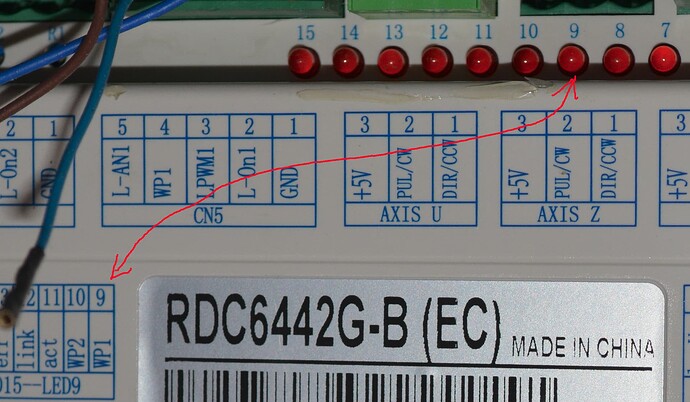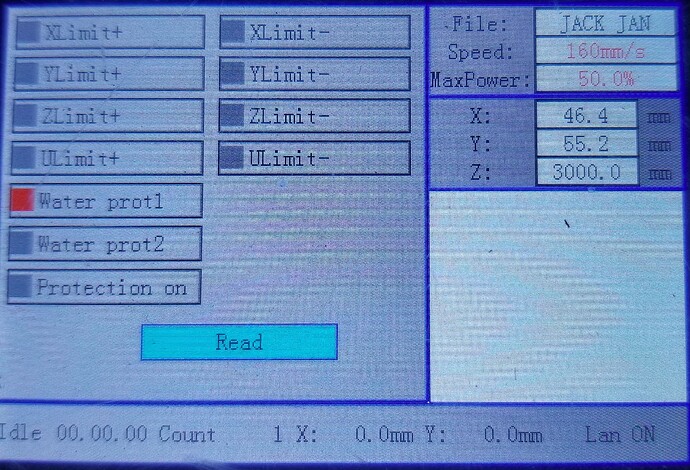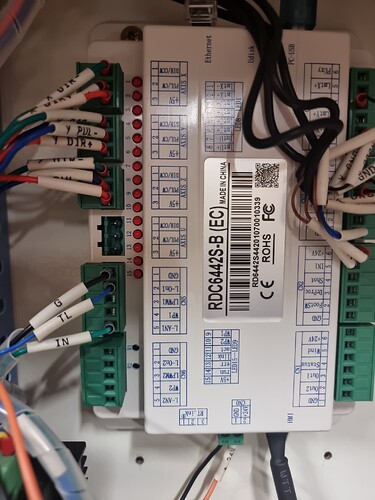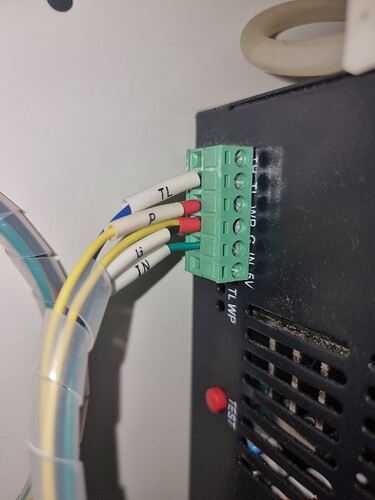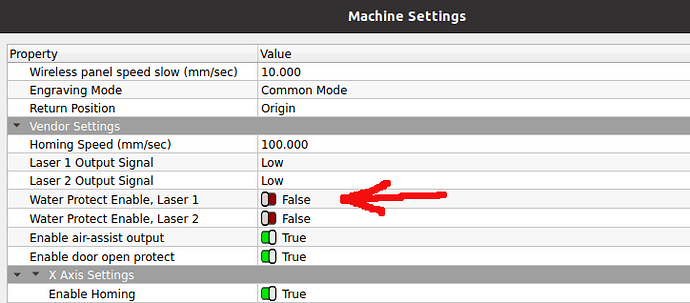Hi, I’m new to Co2 lasers, I recently bought a HPC LS3050 and decided to change the Leetro board over to Ruida as wanted to use Lightburn, I’ve got it installed but I’m struggling with a water error fault and laser not firing, I’ve bypassed the switch but nothing, I have a cooler and that is pumping fine. Just wondering do I have to ground the water connection at the laser connection to Ruida board? thanks in advance
How have you wired this and what is your water protector setting in the controller? If the water protector setting is enabled you will need to connect the WP1 and Ground wires to the controller on CN5.
Many of the Ruida have led on the controller to show the state of the coolant flow.
You can also view it via Z/U → Diagnosis This shows the water protect is active.
These input signals are active when pulled low or to ground.
Make sense?
![]()
Thanks for the replies,
I have the water protection turned off and the no.9 led is off, still no laser, I’m thinking I have it connected wrong, The water rotection valve is bypassed at the connector, I’ll upload a couple images.
On the lps, you have P, what is it and where does it come from?
P has to be held low or the lps will not fire.
Suspicious this is why your machine won’t lase, however the Ruida has no way to know this…
A wp error on the Ruida with this wiring isn’t logical, if it is, in fact disable within the Ruida configuration.
Wiring the P (water protect) to the lps overrides the smarts and advantage of using a controller like the Ruida.
The lps P connection turns off the laser power supply, but the controller doesn’t know it. So, the work will be lost.
If this is properly wired to the Ruida, it will stop all engraving, but will allow you to continue job.
is there some reason you used L-AN1, the analog signal and not the LPWM1, digital control to IN?
Both should work, but I like to keep my stuff digital, if possible.
Did you go to Edit → Water protect and disable the signal?
Does the machine console still advise a water protect error?
![]()
The yellow wire is to the HT-30 water flow sensor that I have by passed.
I’m not sure why I used the L-AN1 but I’ll swap it over if that is better. I have just bridged the P & G at the lps but still no laser, water protection is disabled in vendor settings.
Can you take a photo of the actual error you are getting?
Hi, I’m not getting any error now the water protect is disabled, it looks like the Ruida display thinks the laser is firing, the laser worked before I swapped over the board. Not sure if I’ve missed something or maybe the lps needs wiring to be modified?
If I remove the 6 wire plug from the lps and press the test button the laser fires.
Then in this case the controller is now satisfied. This leaves the LPS.
You say you bridged WP to G on the LPS but I suspect something isn’t working correctly there.
Once you get it working I’d suggest reconsidering connecting the water protection to the controller as that’s a superior way of managing water protection and will save you grief.
Ok I’ve been an idiot! the original was the water error but the laser problem is because I had the lid open ![]()
Well I guess you’ve now correctly tested that safety feature.
Glad you sorted it out. In any case, reconsider wiring the WP on the controller. It’s definitely a better experience.
How did you wire up the door protection? I noticed it’s missing the connection in your photo.
The Ruida should have advised you of a door protection error.
![]()
Yes done that already, now I have to learn how to set the mirrors
This topic was automatically closed 30 days after the last reply. New replies are no longer allowed.