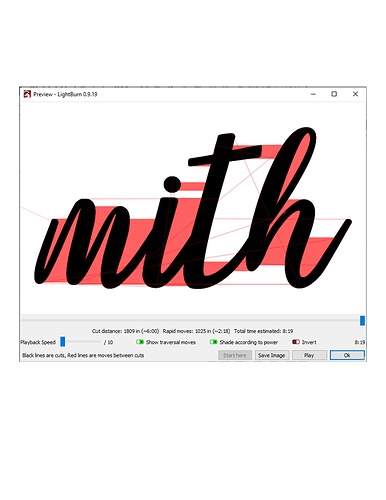When I see how long an image will take under preview I used to have an option to have the laser laser a different cut. Like crosshair/crisscross. Please remind me how
to change the options to cut the laser time down with a different cross like only laser side by side. example: have the laser, laser all of the letter before starting on another letter instead of jumping from first letter to last letter. Their use to be an option that I would turn the doggle on or off but since this software has slightly changed I can’t remember where this option is. Please forgive me if I didn’t explain well.I am not completely following you here, but you might find the following helpful to review:
https://lightburnsoftware.github.io/NewDocs/CutSettings-Fill.html#fill-grouping
https://lightburnsoftware.github.io/NewDocs/OptimizationSettings.html
This topic was automatically closed 30 days after the last reply. New replies are no longer allowed.