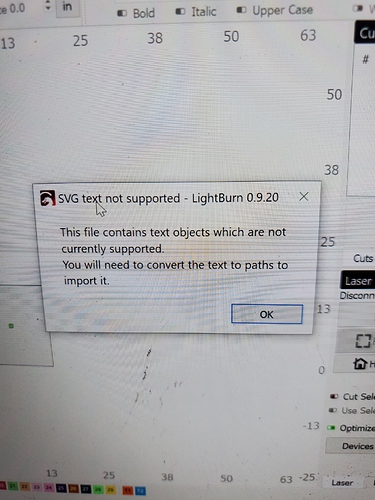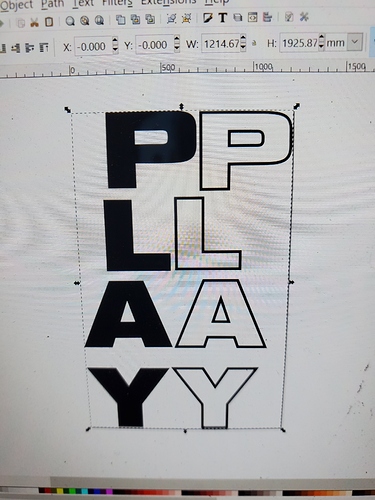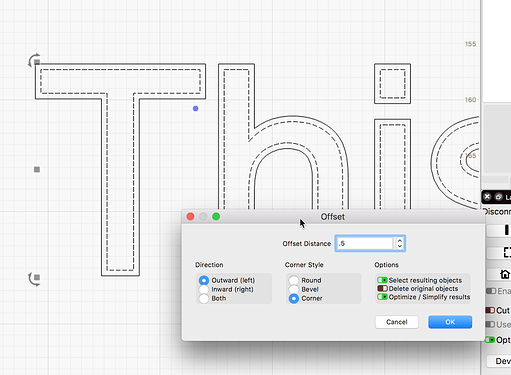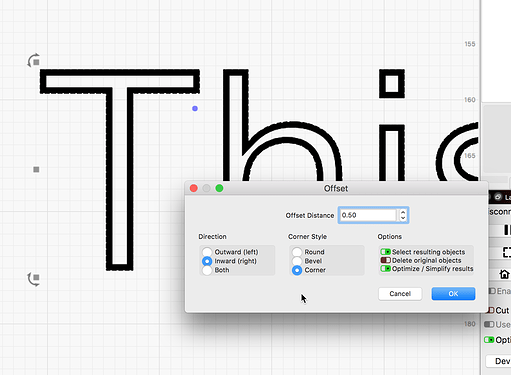Is there a way to do a letter inset? I made my file in Inkscape and when I uploaded it it says its not supported yet.
While in Inkscape, select the text, then use Path, Object to Path to convert it from ordinary (or extraordinary) text to just a bunch of nodes that look like text but will be accepted by LightBurn.
Is there a reason to not do this in LightBurn?
And the same when checked with ‘Fill Render’ turned On.
I think it is the actual orientation of the text that is most often a problem or question, it is “usually” not possible to write from top to bottom and requires extra workflow. Therefore, some prefer to use an external program.
(Unless it’s a whole novel, I do not think it’s that difficult to achieve the same result in LightBurn.)
This topic was automatically closed 30 days after the last reply. New replies are no longer allowed.