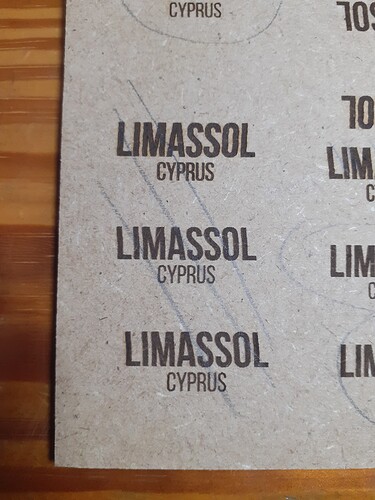I run a Creality 3d cv 01 pro.
Speed 40mm/s
Power 70%
Overscan off (not sure if that matters)
For the wobbly letters I would look for wobbly wheels. Either the wheels are malformed or perhaps installed at an angle. This looks like it could be on the Y-axis.
For the fuzzy edges I’d suspect either backlash or an offset scanning issue. First check for any looseness in the mechanical linkage: belt tension, pinion gears slipping, etc.
If you’re absolutely certain there is no mechanical backlash to be won back then make an adjustment in Offset Scanning Adjustment in the Device Settings window.
So, after about 5 hours playing around with pretty much everything hardware related, I’ve tried the following settings for two different Fonts.
One font was Arial Black which was used directly within Lightburn
The other was the one I’ve imported using Illustrator.
Settings was as follows:
Overscan off, line interval (mm) 0.100
Overscan 2.5%, line interval (mm) 0.100
Overscan 5%, line interval (mm) 0.100
Overscan off, line interval (mm) 0.060
Overscan 2.5%, line interval (mm) 0.060
Overscan 5%, line interval (mm) 0.060
Both of those settings was used on each Font mentioned above.
Conclusions:
- For the font used inside Lightburn first 3 settings worked fantastic. The last 3 because of the line interval settings seem to lean a little bit sideways but not really noticeable at all so again all good.
- For the imported Svg file of the font I use on Illustrator had the same issues as the image I’ve previously shared.
The mystery was solved. It was clearly the SVG file of the Font Created on Illustrator and then imported on Lightburn.
Hope this note helps someone save time and a lot of materials.
This topic was automatically closed 30 days after the last reply. New replies are no longer allowed.