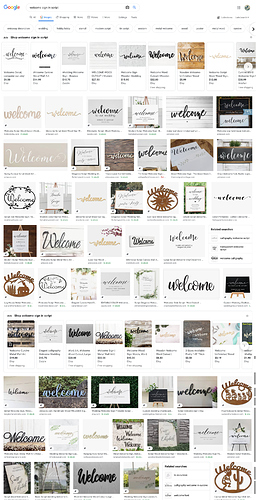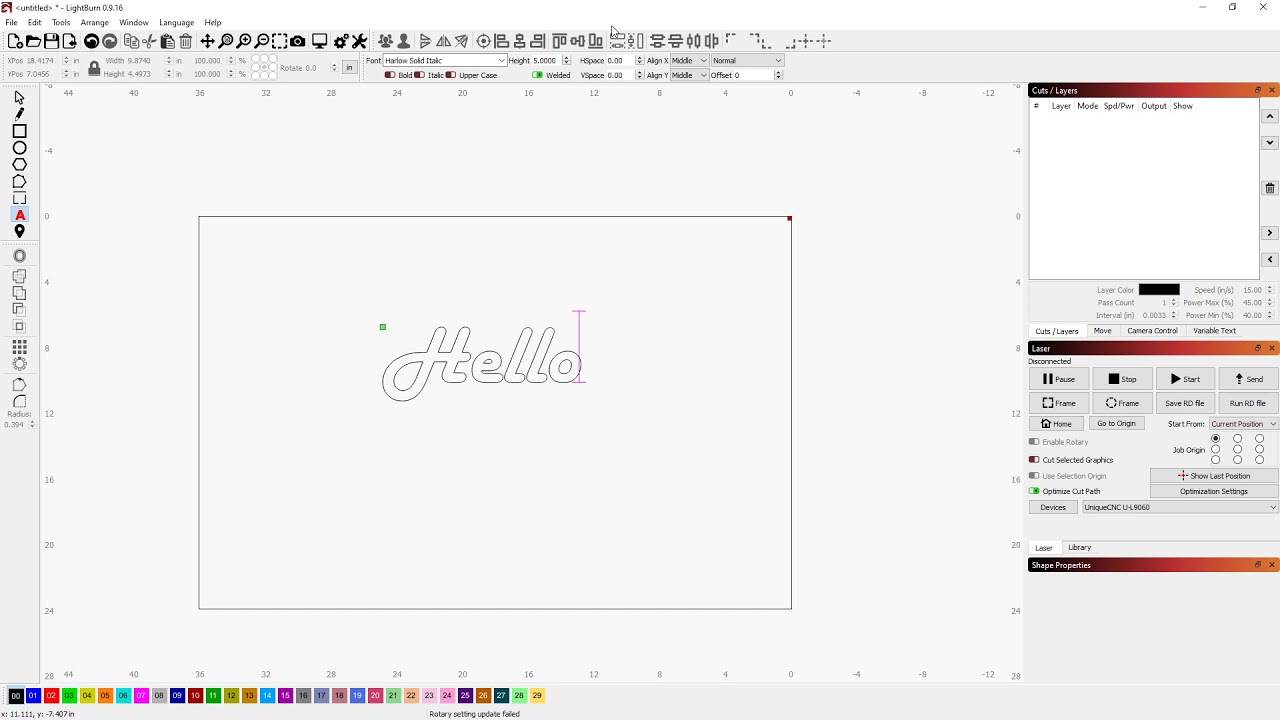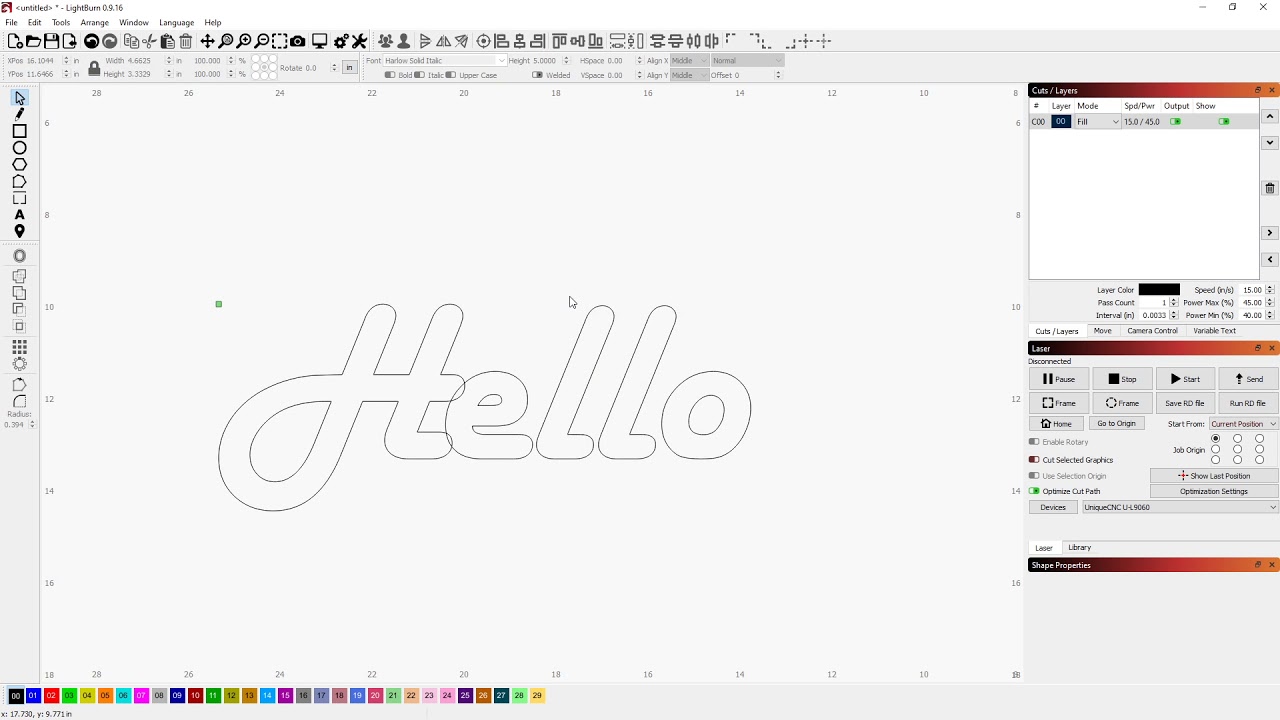Hi Guys…I’ve scanning the interweb for a font where all the letters in a word are connected with no spacing. I need to cut out some Welcome signs but for the life of me I can’t seem to find anything. The gosh darn W is always separated.
Is there a way in lightburn to do letter spacing?
That would be such a great add to this program if it is not available.
You can adjust spacing. 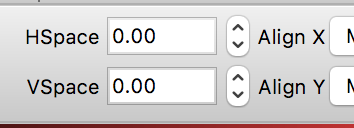
You might want to review this first. https://lightburnsoftware.github.io/NewDocs/FontsAndText.html
You also have other options for addressing this.
-
While it will render the text to no longer be editable as text, you can always convert this text to paths, allowing you to place each individual shape as you’d like.
-
You could also use a swash or another graphic element along the bottom to provide you connection points. Some fonts are provided with what is known as Ligatures and Stylistic Alternates that also could be used to achieve the look you are after.
For idea stimulation, you may want to visit the o’Googleage. 
SWEET!!!
Thanks so much.
I’m on this!

What @Rick said about adjusting the spacing:
And what @Rick said about converting the text to paths:
What program do you use for these great instructional capture videos?
We have a few folks using Snagit. They offer both Mac and Windows versions.
Not sure what @Stroonzo is using.
I use OBS Studio.
Thanks folks, I’ll have to check both of them out.
This is great info.
I just tried the option provided in LB.
It did just what I wanted
Thanks everyone!

This topic was automatically closed 30 days after the last reply. New replies are no longer allowed.