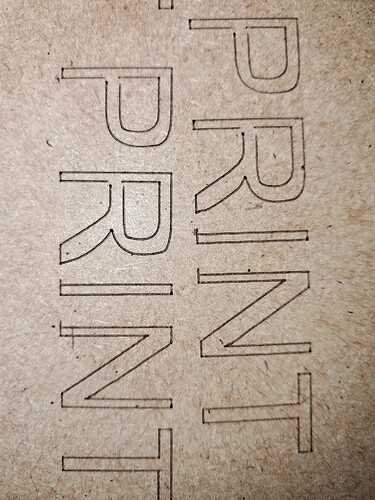Hi everyone,
I’m using an MKS DLC32 v2.1 board* (laser firmware) with an Atomstack X20 Pro fram*. After flashing the latest firmware, I ran into some axis issues:
When I cut or engrave, the scaling is slightly off:
- I ran a 100 × 100 mm square test.
- X-axis measured: 100 mm (correct)
- Y-axis measured: 99.5 mm (slightly short but maybe my imagination)
So the proportions are just a bit off — My Main problem is text is not correct.
The E in TEST looks like it finishes 1 mm after where it should (bottom of E)
Also problems with S with the same issue.
IN Print P and R also have problems and the I looks thin.
My current GRBL settings (relevant parts):
$100=80.000
$101=80.000
$102=80.000
$130=450.000
$131=450.000
I have been tweaking $100 and $101 but to little success. Always looks like the same problem
Any advice from others using the DLC32 with Atomstack frames would be great.
Thanks!