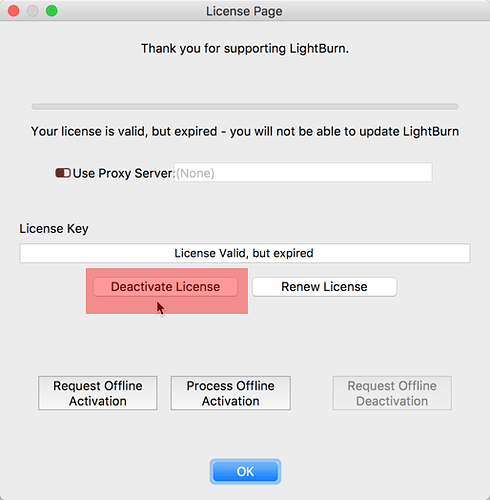I’m upgrading my computer in the upcoming week and need to find out how to transfer my lightburn license to my new computer.
Click ‘Help’→’License Management’ and click ‘Deactivate License’ from the machine you are upgrading. Do upgrades, then reactivate LightBurn.
But don’t I need my activation #?
To install on the new computer, yes you will.
Yes it will be a new computer…how do I retrieve my activation number
It’s in the email you were sent. Do you still have it?
I’ve re-sent the license key email. Keep it somewhere you can find it, or if you lose it, you can email our support email (support at lightburnsoftware dot com) with your name & email and we can retrieve it for you.
1 Like
Thats really nice of you Thanks for all your support
This topic was automatically closed 30 days after the last reply. New replies are no longer allowed.