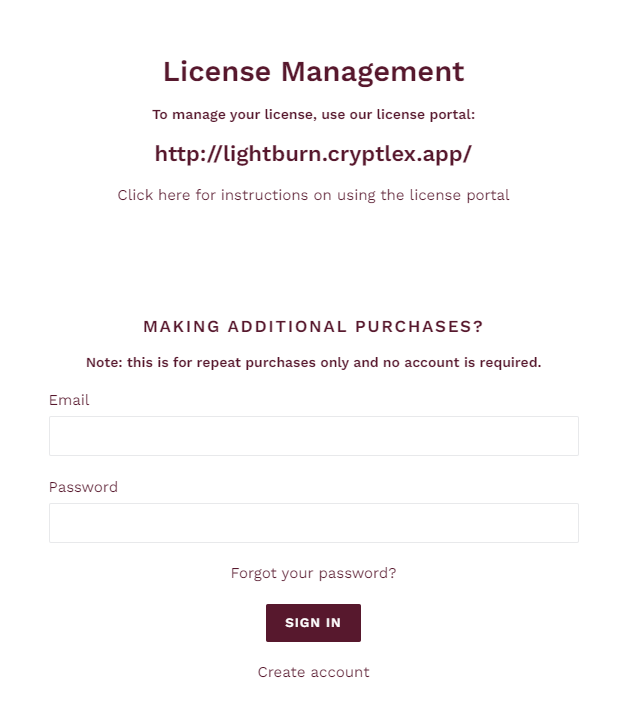I am now sort of aggravated. I have been trying to renew my Lightburn license for over an hour. I can see it in my cart but will not process. I keep getting looped around. I reset my password , proceeded to check out. It will not process my purchase. Takes my password, I verify I am not a robot, It then keeps putting me back to wrong e mail or password. Any help would be appreciated. I tried to e mail Lightburn but it also looks like it requires setting up a new account ? I am without a doubt confused.
Sorry to hear you’re aggravated - we’ll try to correct that. ![]()
You certainly do not need an account to email us - you can message us at support@lightburnsoftware.com from your normal email address.
With that said, it sounds like you need to create an account in our web store before checking out. That is a relatively recent requirement of our web store - in the past, you most likely checked out as a guest.
Now, when checking out, you will need to click on “Create Account”, enter your name and email, create a password, and then check your email to verify and activate the account (you will only need to do this once).
From your customer account, you will be able to view and manage your own details, see your purchase history, current order status, and future checkouts will be much faster.
Thank you for your help. That was the problem, I had not created a new account.
But the store says: Note: this is for repeat purchases only and no account is required.
This can confuse the user (as confused me when I tried to renew my license)
Thanks for flagging this - we’re in the process of updating our website and something must have gotten mixed up. Until recently that page would have correctly informed you that you needed to create an account, and may not have done so in the past, when it was not a requirement. We’ll get that fixed.
This topic was automatically closed 30 days after the last reply. New replies are no longer allowed.