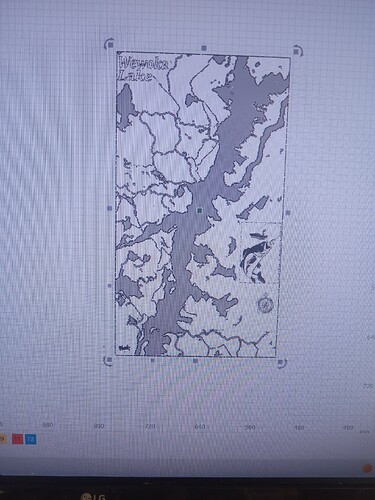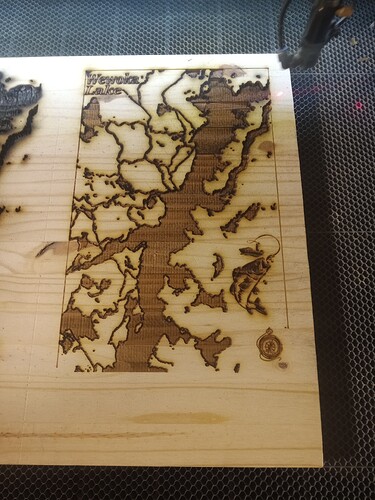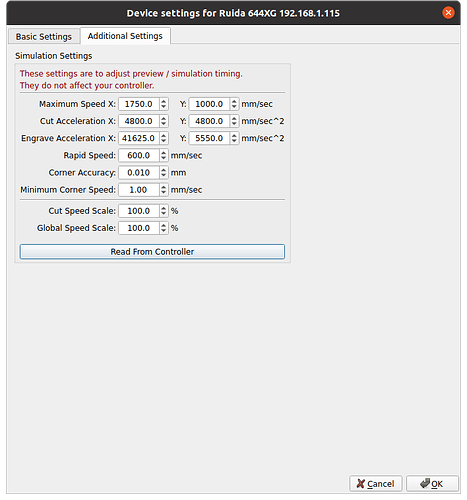Im trying to burn a lake map for a friend and for some reason its like its completely skipped the first 1/5 does the rest of it perfectly but completely skips the first part it shows good to go in preview and everything, please help
Do you have another machine that is a Ruida… Your profile says laser tree 80w it’s a grbl machine.
We need to know what the controller is to help you.
Post a photo of the problem and explain what you expect and what it’s doing.
The actual .lbrn2 file is very helpful…
![]()
casies map_backup.lbrn2 (2.9 MB)
What size machine work area do you have?
What value is your start from are you using? … absolute coordinates, origin or current position?
Does Lightburn reflect the proper work are size?
When you send it, does Lightburn give you any kind of warning?
Any kind of warning from the Ruida console?
Does the head cover the part that’s missing with no laser? I doubt it, but you can advise.
![]()
Its work area is 55x31 i get a frame slop warning and i dismiss it and continue on, lightburn and laser have same work area setup and its on origin
You need to include units… inches, mm, cm, kilometers…? We know you know… we’re the ones that need to know to assist you…
The controller is telling you it’s can’t do what you ask… you tell it to try anyway and it fails… just like it advised you it would do.
Error messages and warnings should have been stated in your first post.
Slop error is when the overscan (computed by the hardware) exceeds the work area…
At any given speed, the head has to slow down, change direction and speed back up. When scanning, this is done outside of the image area.. The graphic and the overscan area must be within the machines work area.
Go to the device settings![]() → additional settings, then read from the controller… ensuring the data is current. These values are used in the preview.
→ additional settings, then read from the controller… ensuring the data is current. These values are used in the preview.
These are my values… they will be different from yours as my hardware has been modified for higher speeds by lowering the mass…
Click OK.
Turn on show transversal moves in the preview … the path is displayed in red.
You need to slow it down or make the image smaller.
Make sense?
From the output, I’d say you’ve encountered curtains…
Hang in there, you’ll get a handle on it.. ![]()
![]()
This topic was automatically closed 30 days after the last reply. New replies are no longer allowed.