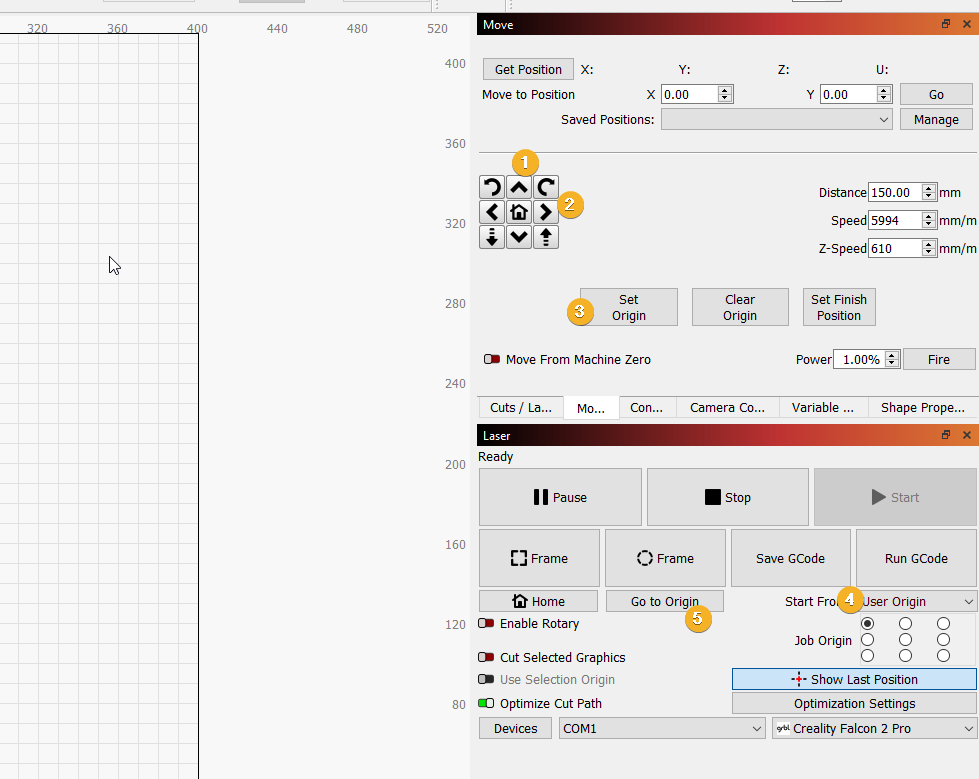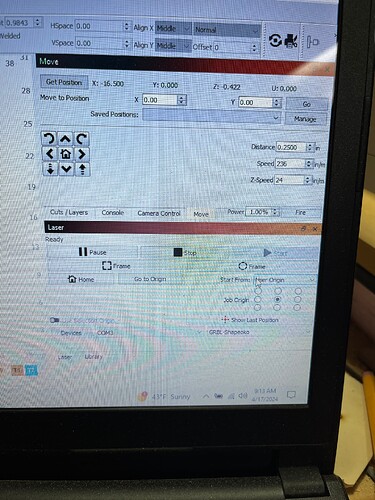I wish there was a way to ‘set x y position’ so if you start a job and you need to stop it that you can return to x y without having to move it manually.
Use Move buttons to set your laser to the coordenates you wish
Example X50 Y 50
CLICK Set Origin
Laser Panel - change to User Origin instea of current position
To return back to origin click “Go to Origin”
Thank you! This will be a lifesaver. Do you know if there is a way if using Carbide Create and you have x y set there, to have it automatically transfer to Lightburn without having to manually set it up in there to line things up?
added thought, you can also save positions by the way if you have Jigs that always go to a given place
Regarding Carbide Create, you would need to expand a bit on your workflow - pictures and examples - so we can understand exactly
Maybe you could use CustoM Gcode Header to accomplish what you need, but need to say more
I’m all new to Lightburn. I do a lot of cribbage boards. I do the holes using carbide create and then switch to light burn and do the wording (Start, Skunk, Double Skunk & Finish).

. I have attached a picture of the board.
seems to me this is a perfect example workflow of where the camera setup would save you hours of headaches
Thank you! I’m going to try this. Ideally it would be awesome that if the x y position was setup in carbide create that you could have light burn use that same position as carbide create. It certainly would be a huge time saver for sure. Right now I just do a very light burn and can sand it off it’s not lined up.
Still need to know your workflow exact
The advantage of a camera is, you wont need to worry - with some leeway of acuracy - with position. Click Update layout, move engrave pattern to image - GO
I looked at your lightburn screen shot, and I’m not seeing Set Origin, Clear origin or Set Finish Position on mine. I just downloaded the latest version. I have attached a screen shot of my version. What am I missing?
Any chance you are in Beginner mode?
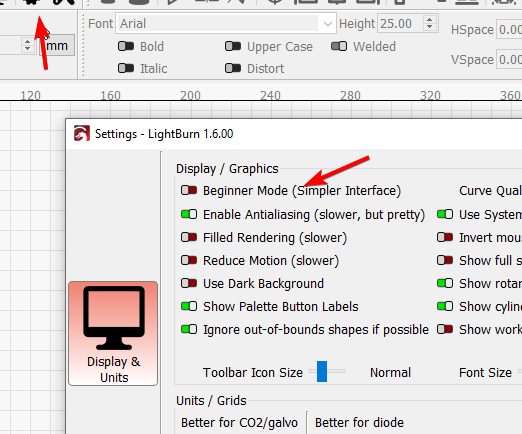
I bet I am! I will check it. Thank you.