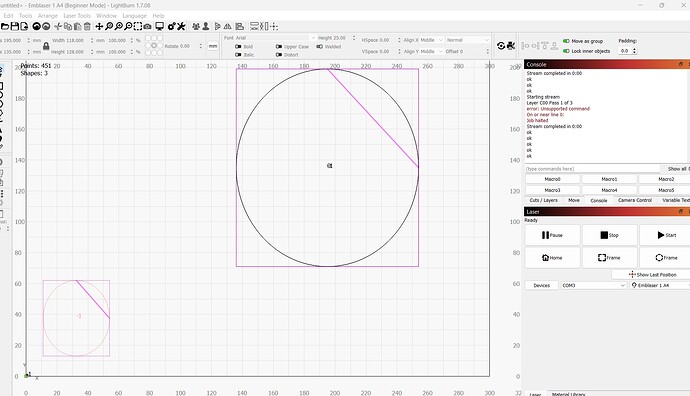I have been happily using Cut2D Laser since 2016 on my old Emblaser 1, but a change of computer put paid to that! Lightburn has got it to spring into life again, however it will only work correctly with rectangles. Any curve of any sort brings it to a standstill. This appears to be in the generation of the Gcode, as the Preview is fine, but the laser itself gets as far as the first curve and stops. the Console says ‘ok’.
If I draw a really massive circle and try to laser it, the laser simply makes a very small diagonal.
I should greatly appreciate any help in spotting what settings might be adrift here!
I find that the problem seems to be ‘earlier’ that the gcode. When, under ‘HELP’, I de-bug the drawing, these circles reappear as diagonals… by the time they are sent as Gcode to the laser however, they are scaled down both in size and position.
I tried importing a DXF drawing, and the same problem occurs with any imported drawing.
Help still much appreciated!
That line is from debugging the “closing prim”. Likely unrelated to your issue. In settings (not device settings), what is your curve quality set as? You may also want to disable beginner mode
Thank you Fins, i think the curve quality is around 0.05mm if i recall (im away from the computer at the moment!) And i will certainly turn beginner mode off (as i know it is on…)
Thank you for your time and attention!
It appears the laser is either not honoring the GCode syntax, or possibly choking on the large number of instructions. Maybe you can test with a 3mm circle to see what happens.
I have seen this info posted previously. I think the question of IJK was mentioned, which Lightburn does not implement. Hopefully, that becomes part of a future release.
The error message indicates a communication issue of some sort. If this is the same computer and USB cable that you were using with Cut2D I suspect you may not have made the necessary changes to the laser required for it to work with LightBurn.
Have you followed the instructions here which show a firmware update and a modification to the cabling?
If you have already done this, then I’d suggest trying another USB cable and making sure you’re going directly from computer to laser with no hub.
Folks,
I want to thank you very, very much. The problem was that I needed to
‘Update Emblazer 1 for LightBurn - Darkly Labs’
which i wasn’t aware of at all. I found the physical aspect of partially dismantling the machine and swapping the wires over easy (and a chance to give it a very thorough clean!) but I needed two goes at the software side (my fault as my thinking is a bit impaired since long covid a couple of years ago).
However, I am thrilled to have it back up and running, and am extremely grateful to you all!