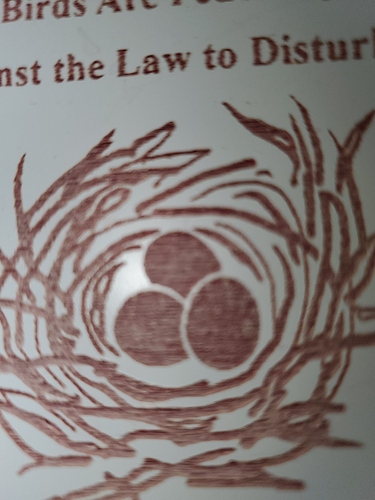I’m sorry, but I have no idea what this means. If you’re referring to the jagged edges on the text, you likely have something loose in the mechanical parts of the machine - belts, motor drive pinions, lens, mirror, or something like that.
For some reason I am now not getting a smooth engrave on my fills anymore since the software update. The 3 center spheres and all engraving are rough and ridged, not sure what was changed in the software update that would cause this to happen to a black jpeg. I did not have this issue proof to the software update. I do not have this variation on a line cut. The outlines of the shapes and letter are crisp and clean, but the fill in everything has little ridges in it and are not smooth like they were before the software update. My process on this engrave is Photoshop file into Illustrator for an image trace and recolor. Then expert jpeg and load in Lightburn
You’ve said “the software update” a few times - which version did you update from? Have you checked to see if that waviness is also in the preview? If it’s not, then the issue is something mechanical, and the timing would be a coincidence.
I will walk through the process again today. I have recently installed the current update to Light burn, but of course Adobe photoshop and illustrator update frequently as well. I will go back to an older project as well to determine if it is occurring on older Lightroom files.
It could be your material if the edges are smooth (even) and the fill is ridged. The laser power may burn deeper in less dense material and shallow in the dense material. I sometimes get this in leather because of scars in the hide.
This topic was automatically closed 30 days after the last reply. New replies are no longer allowed.