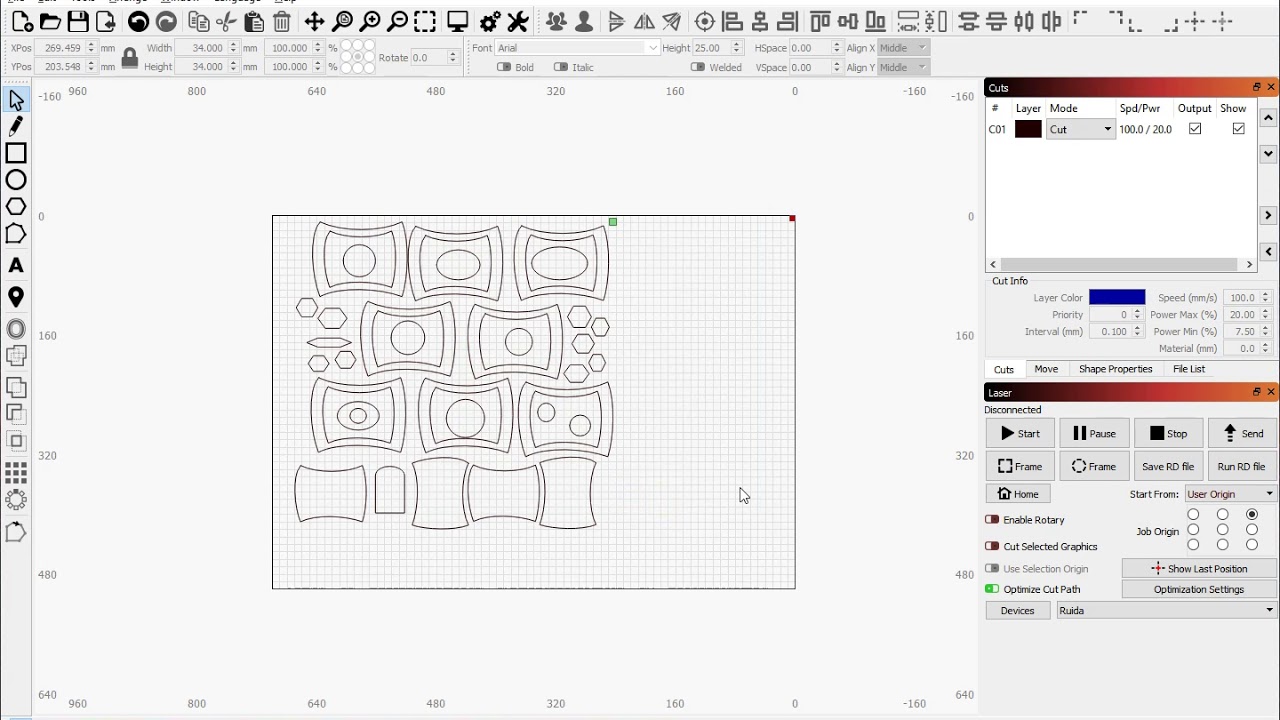Was wondering if anyone can answer this question. When burning a logo that is 2.75" x 3.75" that has lots of lines that are filled in the laser will do some work here than move couple inches over and start burning a different area or two ( not complete there either) than comes back to area it started at . In other words it keeps jumping around the logo instead of just burning the full line it started at and moving to closes next line. Is there some logic for light burn to do this? Seems to me it would save sometime if it stopped jumping around specially on larger projects. Just seems very strange to have laser jumping around like that. I do have it set for fill shapes individually and mode set to fill?
What are your optimisation settings? specifically, what is your cutting order set to?
order by priority 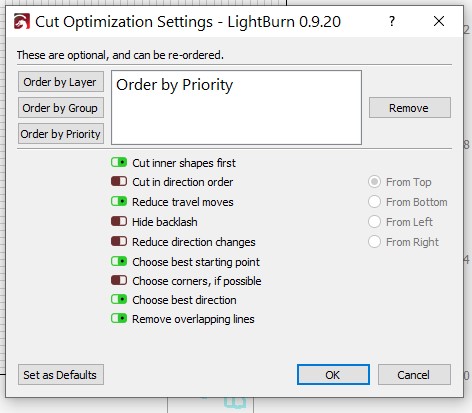
Try different settings - I always run layer priority unless I have a burning need case to change it - and play with grouping/ungrouping your object, changing ‘reduce travel moves’ and 'reduce direction changes.
The preview will show you exactly what you will get, without needing to run a burn.
Ok Will try changing some different setting have tried a few different one but maybe not getting right combination? Thanks
99% of my jobs are run at this setting:
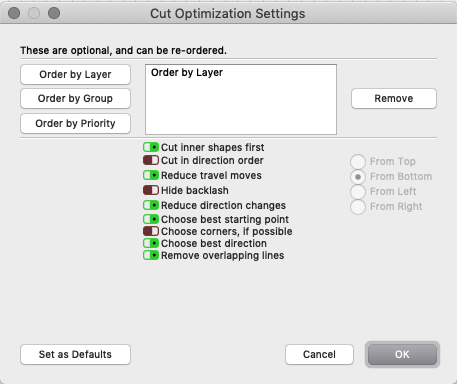
You almost certainly have ‘Flood Fill’ enabled on the ‘Advanced’ tab of your Fill layer. I should really take this option out back, shoot it, burn it, and bury it, given all the damn problems it creates, but for the (very few) specific cases it is designed for, it’s a godsend, so I can’t bring myself to kill it.
Thanks Oz. I don’t think I’ve ever used it, so don’t recognise the symptoms.
I should take my own advice and play around a bit.
I’ve just finished a massive job - 470+ signs - and now deserve a few days off. Maybe I’ll spend some of it fiddling with the more esoteric settings.
Flood Fill has mostly been superseded by Offset Fill, but it’s still occasionally useful, and I have a few ideas I want to try to improve it and reduce the effects of backlash that cause it to leave gaps. It’s not a simple thing to do though.
We should really add you to the Beta group - all kinds of new goodies coming. 
I’m happy to beta Mac versions for you. I’m about to build a Lightburn-only Mac, as I need to hire help and can’t leave my desktop so someone else can work.
My PCs are for running very old Roland wide-format print-and-cut machines and run ooooold versions of windows, so I doubt they would be of any use. And my linux boxes are network/file servers, with no graphical interfaces.
What I did just do, though, is to change my consumer-level router to a Cisco industrial POE gigabit switch and all my cloud-based-drive, all my occasional glitches, went away overnight.
Never underestimate the shi**ness of ISP-supplied hardware* 
*i’m making that into a t-shirt.
Lol. If I had a shirt for every… well, I’d have a lot of shirts.
Yes I do use flood fill. I will turn off and see if that changes anything. Thanks
Additionally, this might help in explaining the optimizations available using the ‘Cut Planner’ and the effects of setting the different options.
Thanks Rick!!! That was helpful!