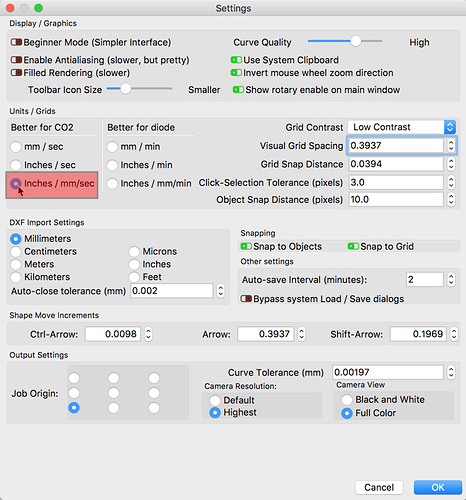Thank you for taking the time to provide this feedback. It is greatly appreciated. I have some suggestions aimed at helping us best manage the capture of this information and an answer to one of your questions. I’ll start there.
LightBurn provides several ways to define the workflow best suited for you and your setup as you’d like. Under the ‘Units / Grid’ section in the ‘Settings’ window, click the ‘Inches / mm/sec’ option to do exactly as you want. This option sets all workspace tools to Imperial and has your “Speed/Feed” settings defined in metric.
Now for the suggestion. LightBurn provides a dedicated voting site for feature requests. You can read more about it below. This is the best place to post a request, as users can vote in support of an idea. This helps us track interest, prioritize new features, and manage progress notifications back to the users. Please sign up and join in there.
This is definitely the place to post items like this. I have not seen this issue reported before. Please report any additional information you can when you see this behavior that could help us reproduce on our end.