Anyone else out there configured Light Objects LO-05 DSP to Lightburn?
All hooked up to the software and does not connect to it. Their instruction manual gives very limited info on the DSP, just concentrates mainly on their LaserCad software.
Installed the software (admin) with the drivers selected. Auto detect did not work.
So I selected Trocen-AWC (as instructed on this forum), bed size, USB, OK, nothing!
When i use the direction buttons on the DSP, they move.
Have i missed out somewhere? Thanks!
The LO-E5 is configured as a Trocen-AWC device, and you just choose ‘USB’ as the connection type, and I am able to auto-detect as well. Try using LaserCAD to install the driver, then check LightBurn again. I don’t recall having to do anything special to make it work.
From your YouTube thread post (we prefer to keep support here):
‘Home’ resets the controller, which would make it seek the homing location just like it does when you first turn it on. Set Origin is the equivalent of hitting the Origin button on the controller. What are you expecting them to do that they aren’t doing?
Have you tried sending a simple job to the laser yet?
I reinstalled the AWC drivers off LaserCad. Lightburn then found the K40 which is modded with the LO-E5 DSP no problem this time.
Turning on the printer has always been an issue even with LaserCad. I am expecting it to hit the end-stops so it knew where it was (just like any 3d printer I’ve had), but it doesn’t. Maybe the controller i purchased is faulty, honestly dont know. The instruction on the DSP console are not thorough or am not understanding it clearly enough.
When i select the Home button on the GUI, this is where the problem starts where it moves away from the rear left and starts going in a diagonal movement eventually to the front right. I’m expecting it to move the opposite direction toward the end-stops.
I did select a simple rectangle, boundary check, that went fine. When that finished, the Start button bought up a prompt saying the printers busy, etc. So a simple print job was not possible.
What was odd is when i restarted LaserCad i found i could do a boundary check from the rectangle pattern i inputted to lightburn.
You’re saying that you installed the controller yourself? If so, you likely haven’t configured it properly.
When you hit the home button it’s just trying to bump against the limit switches at the origin.
They should be connected to ELX- and ELY- (and ground). The limit switches will be positioned at the point which will be the machine origin (0,0). If the laser moves in the wrong direction when started, you would need to change the direction polarity value for that axis in the machine settings.
Regarding the ‘Machine busy’ message when you click start, I can check that. It sounds like the file actually did send (which is why LaserCad would see it - it would be in the controller memory). It might just be that the message after the send was incorrect.
Which version of LightBurn are you running?
The version is the latest of Lightburn.
I have what are called M415B Micro Micro-stepping Drivers connected to the stepper motors. Would switching the 2 outer and 2 inner wires reverse the motor direction like they do with 3d printer motors? They are marked out as B-,B+,A-,A+,+V and GRND.
Yes, reversing either of the A or B coil pairs would switch the motor direction.
Reversing the wires just made the console direction buttons on the LO-E5 work in the opposite direction now and theres no instructions on resolving that as the menu is pretty basic.on the DSP.
Still has not resolved the issue with the lightburn software. It detects the E5 and thats about it.
The button directions are also adjustable in the Machine Settings:
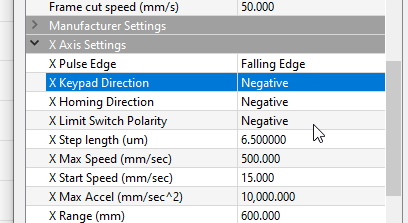
You’ve said before “LaserCAD works no problem.” - did you mean, the home button in LaserCad works properly, and all the jogging buttons work there, and you can run jobs? And none of this works as expected in LightBurn?
When you say, “Still has not resolved the issue with the lightburn software” which issue do you mean? I have an E5 sitting here on my desk and I can detect it, and send it jobs, but I don’t have it connected to a machine at the moment to verify that it’s doing everything it’s supposed to.
I’m trying to determine if you’re having issues that are isolated to LightBurn, or you’re having issues in both LaserCAD and LightBurn because the controller isn’t configured yet.
This topic was automatically closed 30 days after the last reply. New replies are no longer allowed.