Hello everyone,
I’ve just updated to the new version of Lightburn for macOS and I’ve found a bug displaying the layers on the “Cuts / Layers” panel after manually sorting them. Here is a screen recording showing the issue:
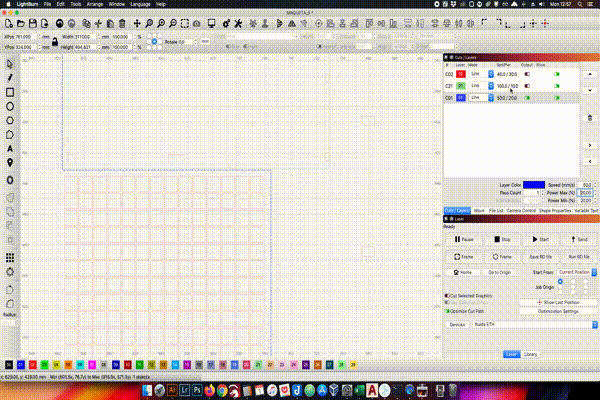
Thanks.
-. Raul
Hello everyone,
I’ve just updated to the new version of Lightburn for macOS and I’ve found a bug displaying the layers on the “Cuts / Layers” panel after manually sorting them. Here is a screen recording showing the issue:
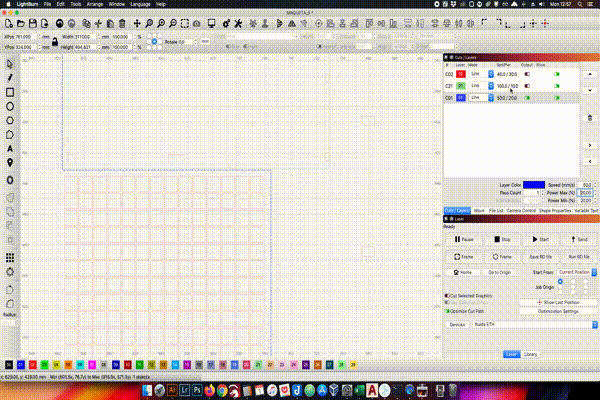
Thanks.
-. Raul
No problem here with 10.13 to open Cut Settings window after List-sorting.
What OS do you use?
macOS Catalina 10.15.4
I’m having a hard time following what’s happening in the clip - can you elaborate?
Hi!
Sure. Here is the explanation of what happens on the clip:
1-. You click on a layer and it gets highlighted in blue.
2-. You move the layer to the other end of the list and the color and the number doesn’t change in any of the layers while moving the layer.
3-. Just when you click on all the other layers everything updates and the colors and the numbers of the layers are displayed correctly.
If you need further information, please, don’t hesitate to ask.
Thanks!
-. Raul.
I am also running Catalina 10.15.4 and get the same… the layer colours only change when I click back on the drawing section
This is found and fixed - I think the new framework we updated to has some repaint issues on the Mac, as there have been a few things like this that have come up.
Hi Oz!
Ok, thanks. Does that mean that is going to be fixed in a new release any time soon?
I found another possibly related bug. Here is a imported vector in a “Fill” layer:
As you can see, something weird happen because the objects are fill visually in a funny way. If you send the job to the machine everything works fine, though. The preview also works fine, as you can see here:
Thanks.
-. Raul.
Oh gosh no, why would we do that? ![]() (yes, of course)
(yes, of course)
This one has been found and fixed as well. The issue here is that your shapes aren’t actually closed. If you select the shapes on the red layer, ungroup everything, and use Edit > Close path it should look the same in the edit window as it does in the preview. The code that sends the job to the laser will allow shapes whose ends are in the exact same place to be treated as closed even if they aren’t. We’ve adjusted the new rendering code for filled layers to also do this, and that will be in the next drop.
Ok, thanks! I guess it’s going to be fixed, of course! The “any time soon” part of the question was the important for me 
I’ll rollback to 0.9.11 until this is fixed because both issues are quite confusing.
Thanks!
-. Raul.
This topic was automatically closed 30 days after the last reply. New replies are no longer allowed.