As the title says, checking for updates fails with an ‘Error creating SSL context’ error:
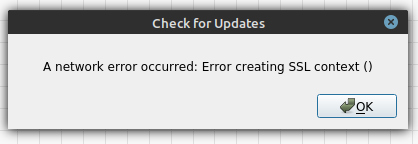
I’d like to update. Maybe it’d be simpler to deactivate the license and delete this instance and just install the ‘normal’ version. Advice appreciated.
As the title says, checking for updates fails with an ‘Error creating SSL context’ error:
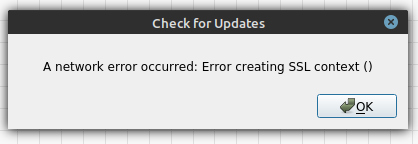
I’d like to update. Maybe it’d be simpler to deactivate the license and delete this instance and just install the ‘normal’ version. Advice appreciated.
You can download directly from our site at any time. 
Yes, I can and did using the .7z version for Linux, replacing the original Lightburn directory with the new one. What threw me is that when I started the app and went to ‘Help’ to check the version, I noticed that the link to ‘Contact Boss Support’ was still there, so I had a WTF? moment and assumed that I was missing something. Just did it all again, that Boss link is still there?, but the version in ‘About’ is showing as 1.0.04 and it’s still licensed. That was my real concern, that the key I got from them would work on the regular version and what I might need to do to transfer. As it turns out, nothing. So… all good! Thanks Rick!
This topic was automatically closed 30 days after the last reply. New replies are no longer allowed.