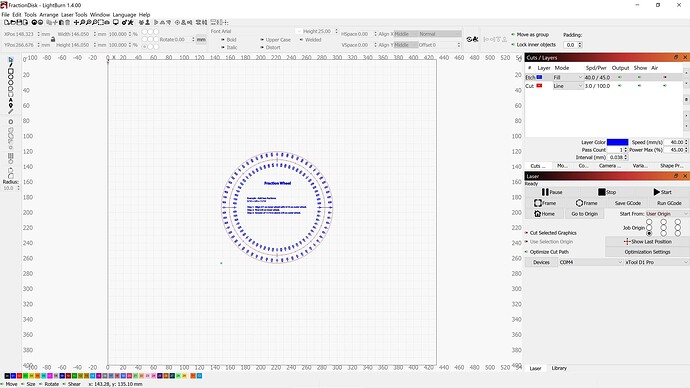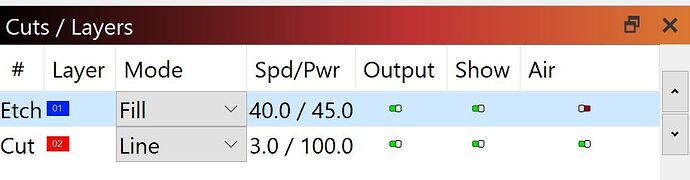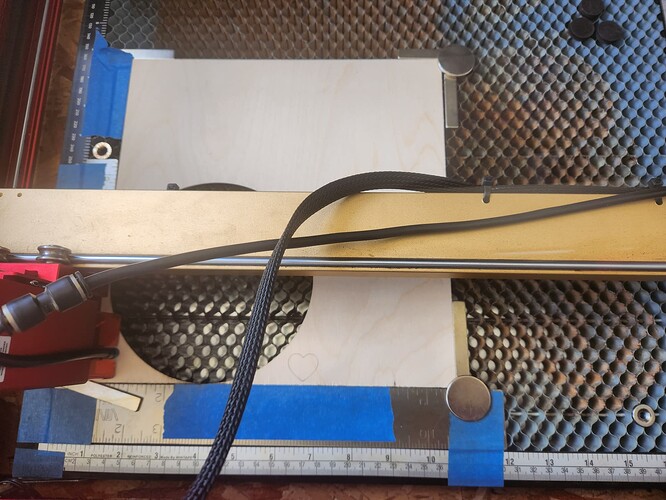I completed a project and left the wood in place to use other areas. Upgraded to Lightburn 1.14. Tried to frame the project and it careens off to the left when I frame. Tried to burn and it does the same. It’s almost like the origin has changed. I have an xTool D1 Pro - origin is upper left. I start all my projects at lower left and use saved positions to start at lower left. Job origin is set to lower left. Device settings has the machine origin top left. What am I missing? What else can I check? I’m short on ideas because nothing has really changed besides the software. I opened an older project to frame and got the same response.
Suggest you change the Start From mode to “Absolute Coords”.
Thanks for the idea. I’ve been using current position since October with no issues. It seemed easier and it has worked. None of my projects are setup to work from absolute coordinates. However, it is worth a try to see if I can get the laser to behave.
I misunderstood based on your use of saved position.
In that case, is it possible you have objects on the workspace that you’re not accounting for? Are you using “Cut Selected Graphics” and/or “Use Selection Origin” or no?
Make sure that you have output and show on for all layers so that you can see what’s being accounted for in the framing.
Not using ‘Cut Selected Graphics’ and ‘Use Selection Origin’ is disabled. The first thing I did was look for hidden objects. I also opened a previously burned project that worked and tried to frame it and again, it went left and hit the limit switch error. I also tried to frame the project that ran successfully - that wood is still sitting on the bed. Fail. I don’t believe it is the project.
It’s something either in Lightburn that changed, or a setting that somehow changed that I can’t identify. Or it could be a hardware issue - can’t rule that out. But can’t see anything. I ended the one project 2 nights ago, left everything (including the laser head) in place. Created a new project from the last project so I could work around the cutouts and ran. So not much changed that I can identify.
I design on one computer that upgraded to 1.14 and save to a network drive. I cut using another laptop. It was on version 1.13. I didn’t upgrade immediately but was warned that there might be issues. I upgraded that machine to 1.14. Failed. Reverted to 1.13. Failed. Reinstalled 1.14 today - failed.
It’s almost certainly unrelated to the upgrade. Also, I assume you’re referring to 1.4.00, not 1.14, but please confirm.
Can you test running something in XCS? Would like to rule out a hardware issue.
Also, can you confirm whether or not jogging controls work as expected? Up moves up, down moves down, left moves left, and right moves right?
Can you take a full screenshot of LightBurn of what you’re trying to burn?
Yes, sorry about the version number - quick glance error. I haven’t tried to jog all directions, but have used home, moved to save position and jog up 2mm with no issues. My next step was XCS but I haven’t used that since I bought the machine so that’s its own learning curve. I’ll give XCS a shot and see what happens. I’ll take a screen shot as well.
I updated XCS, updated firmware, and opened XCS. I engraved a heart on the wood with no issue (last pic - previously completed project with heart bottom center). I then opened up the project I cut 2 nights ago that worked without issue. Tried framing, got a limit switch error and took a screenshot.
Ok. Weird. Maybe it was a firmware issue. The above project failed but I noticed after I posted that I changed to “Start From” to user origin while futzing around looking at absolute coordinates. So I changed it back to Current Position (which is what it was when I started all this) and it worked. So…it is working now. Thanks for talking things through and getting me back up and running even if it wasn’t some direct fix!
User origin set with an odd user origin could cause some of what you were seeing. Odd if it was Current Position.
In any case, glad it seems to be working for you again.
I hate stories like this, but don’t stop writing them. What we have is an issue, a series of checks, analysis, but no definitive statement as to what the solution was. That is the part I hate. Maybe someone with more experience than I can point out what was actually wrong and what happened to fix it. And don’t say magic!
By the way, I get as much enjoyment from reading about the issues as I do from actually using Lightburn. Fortunately, my project overload has thinned out enuff that I can go back to playing with my toy (laser!).
This topic was automatically closed 30 days after the last reply. New replies are no longer allowed.