Just updated my lightburn version to 1.2.00 and wanted to work with my Mopa Fiber laser.
Installation according to your site, but the laser just markes the laser path, does not mark/laser it
tried the laser then with ezcad lite and the laser works perfectly.
also the 2nd installation with the driver wasn’t sucessfull, still the same problem.
in the installation i marked the installlation of the fiber driver.
when i searched the laser, lightburn didn’t find it so i installed it manually.
also choose the cfg7 file in the plug folder of ezcad lite software
but unfortunately still the same problem, the laser doesn’t mark
hope you can help me, many thanks…
One of the most common problems with MOPA machines is this setting in Edit/Device Settings. Many set it to JPT, which is the incorrect setting for a JPT MOPA machine. It should be set to IPG_YLPM. Give that a try and see if it resolves the issue:
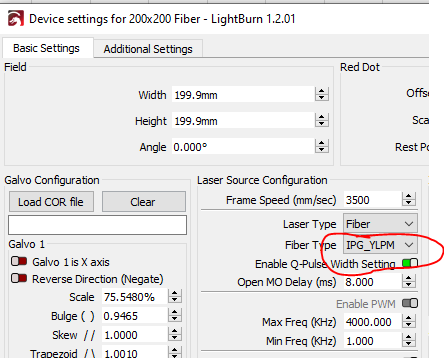
One issue I had was with the fiber drivers being unsigned by Microsoft.
To work around this, uninstall the existing fiber driver and unplug the machine from your computer. You then have to reboot your PC into recovery, start in a “safe mode” that allows the installation of unsigned drivers. Once loaded, reinstall the unsigned driver, once that’s complete, then plug in the fiber laser back to the computer. It should now work.
many thanks for your help.
got the solution but it was much more easier.
After the installation of lightburn the software is set to beginner.
the only thing i had to do was to unmark beginner and all function worked perfectly
This topic was automatically closed 30 days after the last reply. New replies are no longer allowed.