LightBurn 1.4.00 - Repeat Marking for galvos, warp, deform, easy multi-windows for Mac, and more
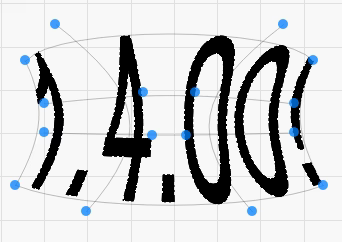
by LightBurn Software, April 26, 2023
Intro / Announcement Video
This release is primarily bug fixes and stability improvements, however there are some pretty great new tools as well.
Repeat Marking for Galvos
LightBurn for galvo lasers will now control an external linear or rotary axis for the purpose of running a job multiple times in a row while advancing the workpiece for you automatically, making it easy to run batches of pens, business cards, and so on. You’ll find this feature in the Laser Tools menu.

Easier opening of multiple windows
On Windows, launching another instance of LightBurn is simple - you just double-click the app icon. On Mac and Linux, however, the operating system will try to re-use the open one, so it’s historically been difficult to run a second copy. 1.4 adds the ‘New Window’ option in the File menu:

Click this, and LightBurn will launch a new instance of the application for you.
Warp and Deform
For people who do rotary work on tapered objects, or are looking for a way to bend or deform generic shapes, the new Warp and Deform tools should help.
Warp is a simpler, 4-point envelope warp, linearly stretching your graphics within the control rectangle, like this:

The intention here is to allow you to compensate for the shape of a tapered tumbler.
The Deform tool is a more complex 16-point deformation using Bezier splines, allowing you to curve, stretch, or compress shapes in more organic ways, like this:

Both of these tools support vector graphics and images. Deforming images is computationally expensive, so to keep the UI responsive they only update after a drag is finished. Note: Holding Ctrl or Shift while using these tools will update the control points while enforcing horizontal or vertical symmetry, and double-clicking a control point will reset it back to its original position.
Other notable additions
- When framing work on galvo systems, you can now use PgUp / PgDn to scale the job being framed.
- The Line tool actively tries to connect to existing lines, making it easier to create closed shapes.
- Node editing is more stable, and deleting sections of existing shapes no longer causes malformed geometry.
- Slot Resizer now supports Inches
- Galvo devices now include a ‘Field Offset’ setting, to fine tune the output center of the workspace for jig alignment.
There are more additions and lots of bug fixes, all listed below. Download from our Trial / Download page, or use the Check for Updates feature in the LightBurn Help menu.
As always, thank you for supporting LightBurn!
Changes:
- Added ‘Repeat Marking’ feature for galvos
- Added Scale nudge to galvo framing dialog with PgUp / PgDn
- Add File > New Window option to launch separate instance
- Added warp tool
- Added deform tool
- Line tool now actively tries to connect to existing shapes
- Cleaner output when deleting single line/curve in a shape
- Auto-close combined paths in SVGs on import
- Add head camera settings to camera import/export
- Added field offset for fine tuning galvo devices
- Added cursors to indicate failure modes for Fillet tool
- Updated Slot resizer to support Inch units
- Allow two decimal places for Q-pulse length for UV galvos
- Added Done Marking duration setting
- Remember the Job Counter value after the framing dialog is closed (might move this to a global counter, but trying this for now)
- Can now drag-reorder stored move coordinates
- Expanded range of allowed override frequency for CO2 lasers up to 100khz
- Don’t allow MOPA commands through to DIGIT boards (prevents hanging the board when wrong laser is chosen)
Bug fixes:
- Bugfix: SVGs with shape instances that specified size in percent imported incorrectly
- Bugfix: Don’t print hidden layers
- Bugfix: Variable text parser would miss quotes on start of line
- Bugfix: New auto-overscan code for DSPs ignored multiple passes
- Bugfix: properly handle multi-appended SVG style definitions (new Illustrator exports & clipboard format)
- Bugfix: large data packets sent from Ortur WIFI (like machine settings) could hang the connection
- Bugfix: support height wasn’t properly restored when switching between mm/in on the main toolbar
- Bugfix: DXF polyline arc export was incorrect for some device origin settings
- Produce less direction change in Offset Fill of curves
- Bugfix: Done Marking signal for galvos wasn’t properly emitted when a job completed normally
- Bugfix: Overscan distance wasn’t shown properly for Image Mode on GCode systems
- Bugfix: Enable Focus / Air assist by layer/with laser settings interfered with each other
- Bugfix: Overcut used with “Choose best starting point” on Ruida could produce an incorrect cutting line
- Bugfix: GCode produced for non-horizontal fills on A-axis rotary had incorrect feed-rate
- Bugfix: Flood Fill now disables Fill grouping in galvo mode
- Bugfix: ‘Show Me’ open shapes would crash if the shapes were in a virtual array
- Bugfix: Pause button in rotary screen would sometimes not resume
- Bugfix: Image compositor could sometimes output zero-length pixels on the edge of an image
- Bugfix: ‘Start Here’ + Overcut would emit incorrect cut line at end on GCode systems
- Bugfix: AutoGroup feature could incorrectly exclude interior shapes
- Bugfix: don’t do extra work during ‘Break Shapes’ (dramatically faster when breaking shapes with lots of nodes)
- Bugfix: PDF file with a line-break in an object reference would crash
- Bugfix: Scan image preview showed wrong angle for some device origins
- Bugfix: Ramp mode broken if “ramp outer edge” was off (bug in inside/outside sorting)
- Bugfix: Disabling first sub-layer could cause a crash, and incorrect filling of subsequent sub-layers
- Bugfix: Slicing shapes for rotary could cause a crash in rare circumstances
- Bugfix: Limit total attempts to intersect Bezier curves (prevents crash on malformed or weird files)
- Bugfix: Roller rotary on galvo was incorrectly using object diameter, not roller diameter
- Bugfix: inline style should override class style on shapes (SVG import)
- Bugfix: Send File shortcut (Alt+Shift+S) was broken
- Bugfix: ‘Mirror output to rotary’ would revert if creating or loading a new file
- Bugfix: DXF spline parser got confused if some data fields were out of order
