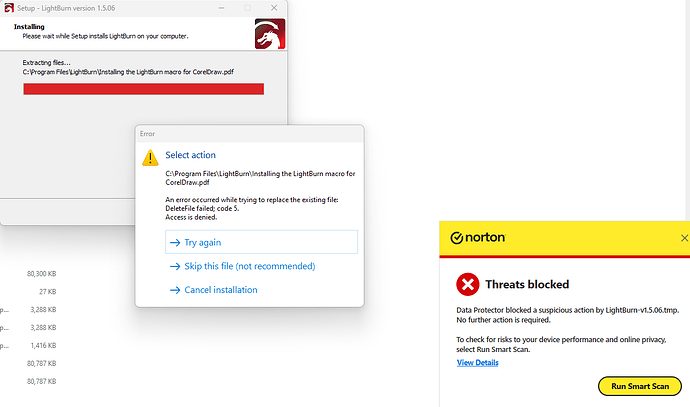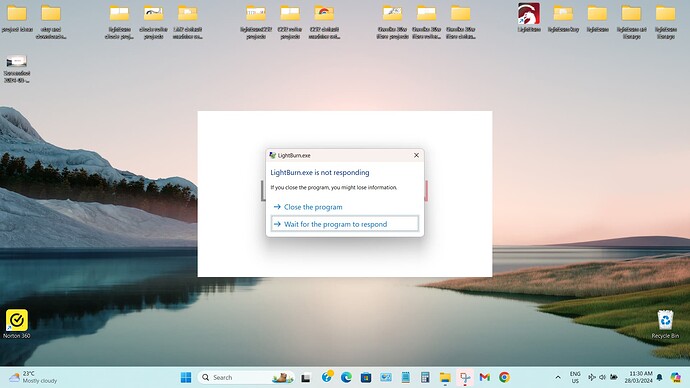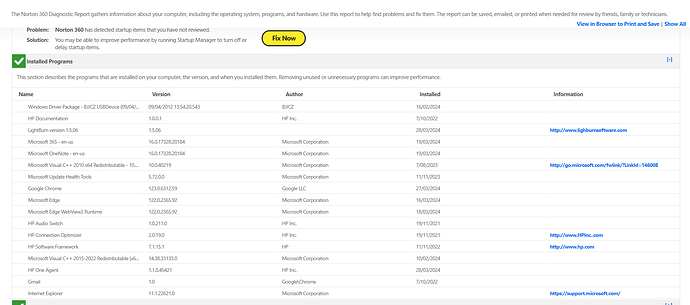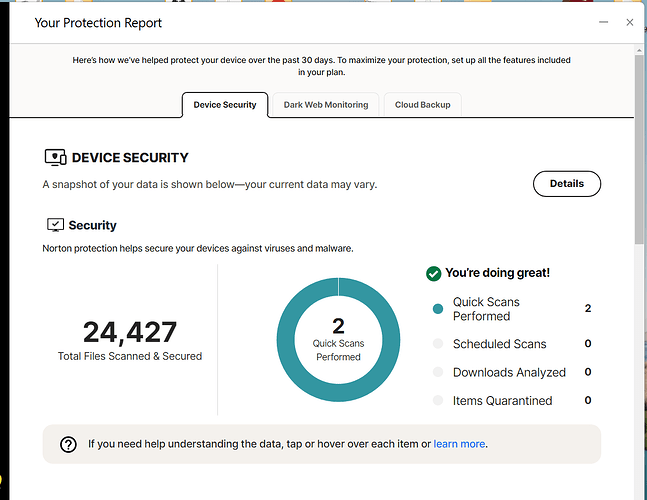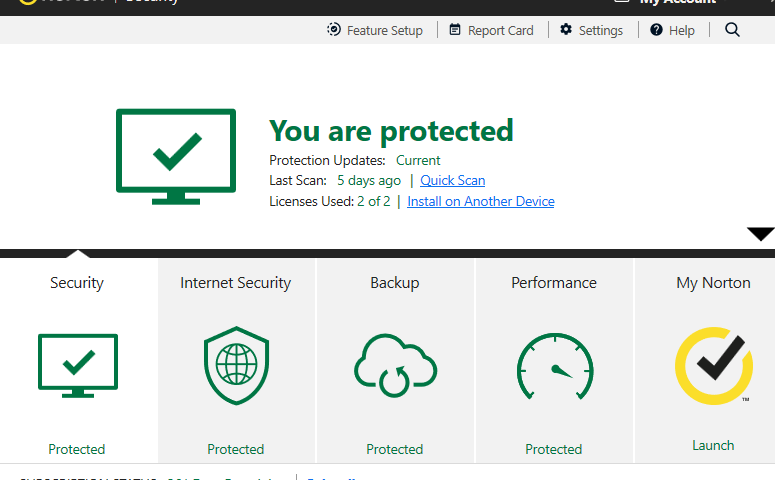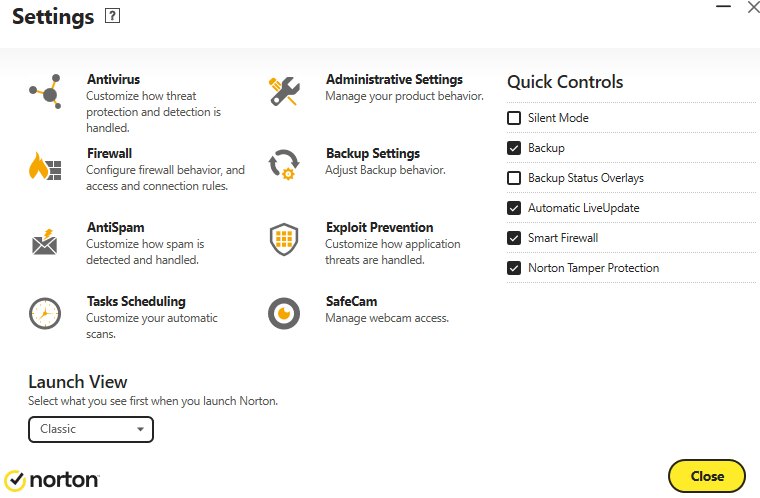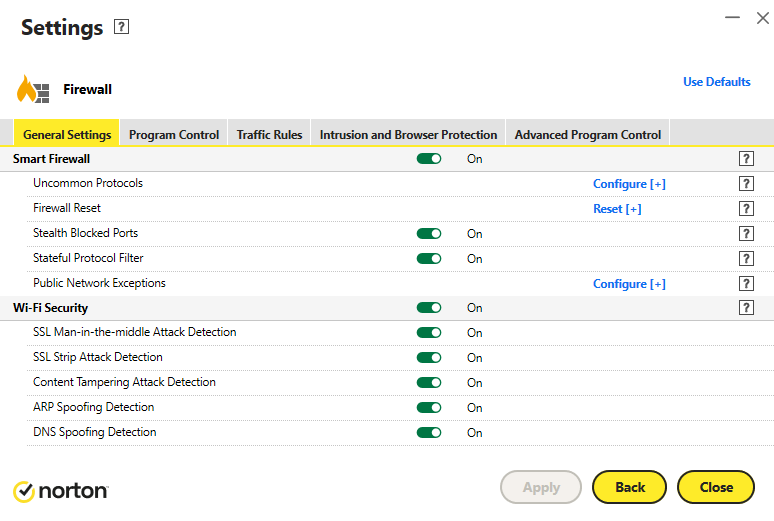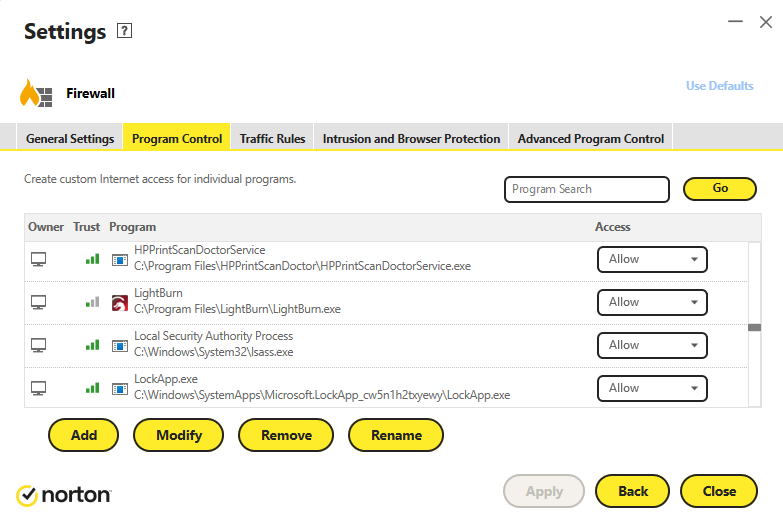Hi can anyone tell me how to get around norton stopping the 1.5.06 update
I do not have corel draw so not sure what to do
interesting
Could you tell us exactly what version of Norton you running
Edit: This is definitly a false positive, just want to understand why it triggers.
You could try skip see if it proceeds
Hi it is norton 360, I had the same issue on my laptop and desktop running windows 11, I did not get to try skip as for some reason it has now updated on both , strange.
thanks gilaraujo.
thanks will try to replicate.
I hate norton with a vengance though always gave me troubles even firmware updating machines.
The best anti-virus is a cautious user. ![]()
So true , you cannot trust anything these days
by the way skip did not do any better when trying to update earlier
norton 360 premium
Hi, I thought all was good but unfortunately my laptop is still having issues, where as my desktop seems ok now, the laptop now sometimes loads lightburn and other times it just freezes lightburn before it even loads,
as the norton had just expired on the laptop I uninstalled it and re updated lightburn with no problems, and it seems to be working fine, I have just purchased a new norton 360 premium subscription so i will install it tomorrow as it is in my gararge and see what happens. I had a bit of trouble with norton with the last couple of updates too but somehow got it sorted.
thanks for the update
i REALLY hate norton!
it eats resources and makes live a pain!
keep us posted please
HI, I have installed new subscriptions of norton 360 premium on both my laptop and desktop, lightburn is working fine on the desktop so far.
Unfortunately lightburn freezes on the laptop and I have to restart it, so I do not have a clue to get around it. At the moment I cannot use any of my lasers as they are controlled with the laptop in the shed ,the desktop is in my house here are the laptop specs. thanks
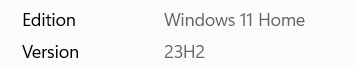
Uncertain if your version of norton allows it
Can you temporarely “halt” it, or disable it
Usually you can do it for like 10 mins or something by right clicking on the icon near the clock
if you can, and then launch lightburn does it also freezes?
I started the laptop and lightburn was working as normal, so to test it I opened and closed lightburn a few times ok before it froze, then I had to restart, I disabled norton auto protect and fire wall for 15 min , but even restarting did not fix it I had to shut down the laptop restart and lightburn and it worked a coulpe of times as before and then froze,
Does Norton offer a report regarding what was suspicious about the PDF file included with LightBurn?
I opened it in Notepad++ and saw that there was a version number for Electron in a comment that looks suspiciously like a URL (but that’s all I could see).
With Norton turned off and LightBurn closed, right click the LightBurn executable / installer, and select ‘Run as administrator’. Occasionally this feature hides under ‘More…’. This should override anything that may be colliding with Norton.
thanks , lightburn is now working but sometimes freezes on loading, here is what i could find on norton not much, I will see how it goes, I have just run lightburn as administrator
Keith a couple of things to try to help your issue
-
You need to install Lightburn with Norton fully disabled. Right click on norton in the corner and select to disable the shield until you decide to turn it on again. Then reboot the computer, uninstall LB, reboot and reinstall
-
Go into norton and make an exception for the Lightburn directory and executable
Thanks for the reply, all seems to be ok now, like I said in my last post 5 days ago I disabled norton 360 premium uninstalled lightburn then reinstalled the update without any issues, I have used lightburn only 2 of those days (easter holidays) so far ok, I will see how it goes on the next update hopfully its sorted.
My norton 360 premium is a bit different from the one in the clip, see screen shots,I got lost after firewall. It does show lightburn allowed. thanks again for the reply.
Thats an exception for the Firewall so that is just letting the program phone home for updates.
Im referencing the real time virus protection.
It’s likely under the administration tab, where you can make exceptions for the anti virus live shield to permanently ignore the Lightburn executable and the directory.
Ok , I will have a look at it. Thanks again
This topic was automatically closed 30 days after the last reply. New replies are no longer allowed.