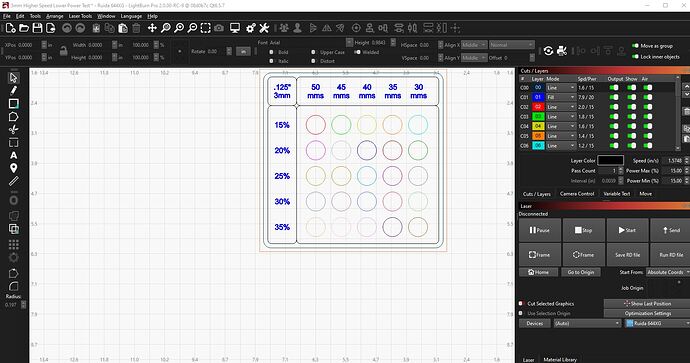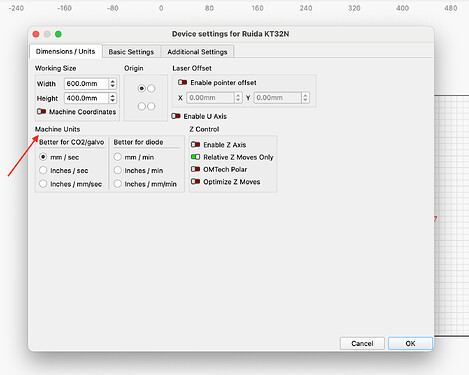Question about the speed and power when I opened a file to try and cut out. the speed should have bee 8.0 and the power should have been 35 max and min ( that’s my 1.7 software setting) …On the 2.0 software speed is 1.2332 and the power is 75 max I’m not sure about this setting. is there something I need to know because I can’t find any writing or document about the speed and power in 2.0 software.
Hi Jay, it’s a bit unfortunate that you’re switching to a Beta version of a program when you’re not completely familiar with the existing version.
You always have the option to roll back the LB version change, without any problems, just install 1.7.8 again and everything should be as before. No uninstallation or other manual work is necessary.
Your problem with ver.2 Beta is that your units of measurement are probably not the same as in 1.7.8, you can try to find settings for that and check and change it. There is an option for that under device settings.
I was just trying out the 2.0 on my computer. When you put a test card file in the 2.0 you get different speed numbers. The power seems to work just fine. Any advice on how to correct this would be great. I attached a photo for reference.
Your test is made and probably saved in mm/s,
either you need to change LB to mm/s
or you need to find/make a test that uses your preferred unit of measurement. You can easily make a material test in LightBurn, it is found under “Laser Tools” in the top menu
You are right it worked. thanks for your help. Mine was set in inches / sec.. Thanks again have a good day.