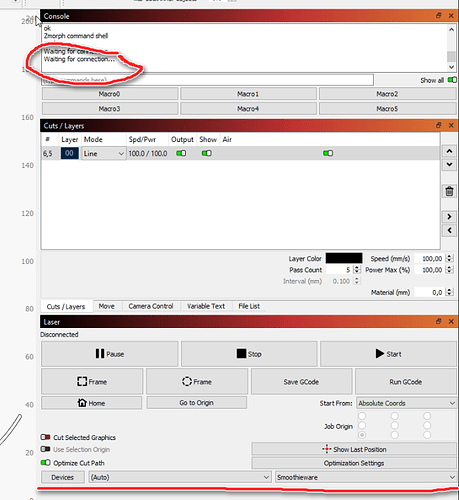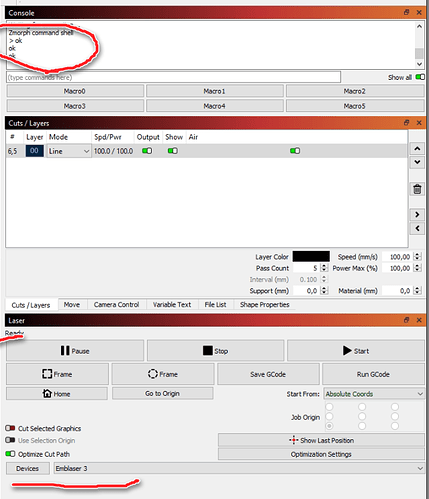I have a Zmorph VX with firmware 1.2.1. However I don’t know which protocol it uses. I tried to connect the Notebook with Lightburn via USB, but I could not show it to the software. I have tried several models, but none have worked.
It would be nice if you could have a direct link, but if that’s not possible, it doesn’t matter.
However, I tried to make a simple square, applied the command line and generated the G-Code. But when I go to upload the file to the Z-morph, the laser freezes.
Any of you, who has a Zmorph or who has experience in this sense, can tell me how to set up lightburn in order to generate good G-Code code for Zmorph?
Thank you.
I took a look at the config file that showed up in a search for Zmorph VX. From appearances it looks like a Smoothieware based firmware.
Try configuring the device type to Smoothieware in LightBurn and retest.
OK thanks. Tomorrow, as soon as I get back to the office, I’ll do this test and I’ll let you know how it went.
I did the test and thanks to your indication I took a step forward.
I set up the printer as if it were Smoothieware.
I can’t connect directly, but I can generate a G-Code file that the Z-morph can handle well.
However, despite the command for laser power in the G-code file, the Z-morph does not take it into account.
On the printer I have the possibility to set the laser power by hand from the display, but I don’t understand how I can do it and if I can do it via G-Code commands.
It seems to me that the command is “S”, but as I said above, the Z-morph does not recognize it. Anyone know how it can be activated?
What happens if you try to connect?
I’m not certain about this. However, there are two additional features of Smoothieware to be aware.
- Smoothieware has a “laser module” feature. It can be enabled or disabled but you want this enabled so check your configuration.
laser [smoothieware.org] - Smoothieware can function in two g-code dialects, Reprap or GRBL. Reprap is what’s used for 3d printing. GRBL would be used for CNC operations. I believe that LightBurn assumes the device is running GRBL mode. Or rather, the devices it connects to are generally compiled for CNC and have grbl mode by default. You may want to try enabling grbl_mode to see if changes anything.
grbl-mode [smoothieware.org]
When I try to connect one of the printers present with Serial / USB connection, the procedure ends correctly, after the various settings, but then the item (Disconnected) remains.
I went ahead with the tests, I connected the printer with the network port and passing all the printers present in Lightburn, I found the Emblaser 2 and 3 that work. It connects, I can drive the Z-morph on all 3 axes.
However, and here I don’t know if it is my lack of knowledge of LightBurn, when I press the Start button, the process starts, but the laser does not activate. On the other hand, if I generate the G-Code and save it on the printer and launch it from the printer by hand, everything works fine.
Now I have to understand, maybe you know Lightburn better than me, if the fact that the laser does not activate is due to some setting that I have not made or that it is instead (but I don’t think so, because otherwise all the functions of activating the laser for location verification how they would work).
Then there is always the other problem of laser power, which I have not been able to solve.
Thanks anyway for the help you have given me so far.
Make sure that the right Port is being selected in Laser window.
I don’t understand what you did here or where you’re doing it. Where are you seeing Emblaser 2 and 3? I believe those machines may use Smoothieware as well.
Can you enable Fire button in Device Settings. Then use the Fire button in Move window to test to see if you can get the laser to come on. Do you see a visible light?
I find this very odd. What gets sent from Start button should be the same as what is saved in Gcode. I suspect your machine is prepping something in advance of running the Gcode.
I’m not certain. Did you check Laser Module being enabled?
I don’t really understand this. I believe Smoothieware should use the S commands for power. Looks like it’s 0-1 where 0 is 0% and 1 is 100%. So .5 is 50%.
Again, this may be an issue with Laser Module or grbl_mode.
This is not possible, whatever USB device I select, I only have (Auto) as a choice and in the Console window, I see the word “Waiting for connection”.
In the Device list, I found that the “Emblaser 3” laser connected via Ethernet allows the connection, as you can see from the image.
I also find this behavior strange, but yesterday I also played with the Z-morph software, Voxelizer, and I discovered that if I send the file directly to the laser, even in that case the laser does not activate. But if I save the g-code file, everything works. So I think for this issue, the problem is to be found in the Z-morph itself. I will now contact Z-morph for this strange behavior.
but I think that until I solve the above problem, even these problems of activating the laser for the verification of the position will not be solved.
Yes I know these commands, I have thoroughly studied the G-code and in the G-code file that Lightburrn generates, there are these indications, but the z-morph does not take them into consideration. Perhaps because their software does not manage the power change, so in the printer they have disabled the laser modulation, even if from the laser control panel, even while the G-code is running, I can vary both the laser power from 100 % to 0%, and the execution speed, set to 100%, but variable from 0% to 300%.
Therefore I believe that these variations can be made, especially the laser power, also by reading them from the G-Code.
I’ll ask Z-morph this too.
Where did these device profiles come from? Did you add them?
I think those might come packaged with Emblaser specific edition of LightBurn.
This topic was automatically closed 30 days after the last reply. New replies are no longer allowed.