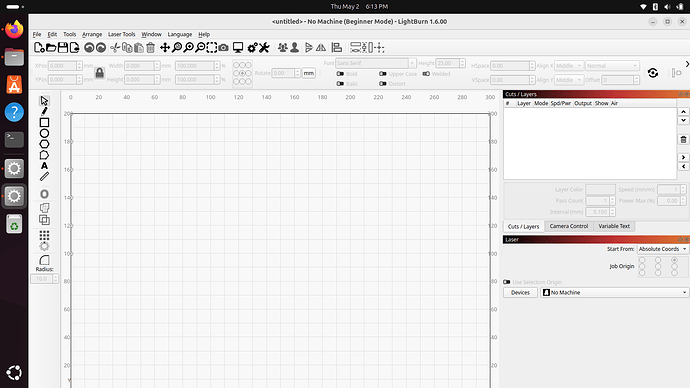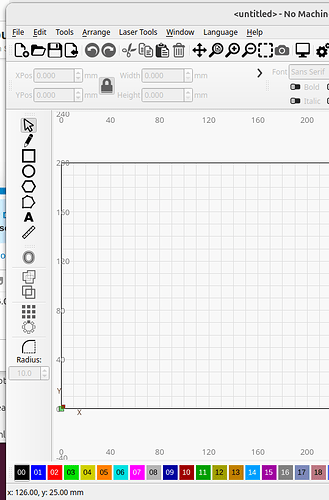I have LigthBurn running on my Ubuntu 22.04 laptop, but when it’s running the bottom of the application is cut off. I’m unable to resize and and haven’t been able to find any way to scale it to fit within the vertical confines of my monitor.
My laptop’s max resolution, at least as far as I can tell, is 1600x900. But no matter what lower resolution I select, LightBurn is still cut off at the bottom.
It fits horizontally.
Has anyone seen this before, and know of a way to fix it? Can the .appimage file be adjusted to scale its size to match the monitor?
Thank you.
Yes, it happened to me. I fixed it bu using one of my other laptops. My Dell i7machine and ACER i5 machines are okay. My Dell i3 machine behaves exactly as you described. I could never find a setting that worked for the Dell i3 machine.
Sorry i could not provide an easy fix for you.
Please provide a screenshot of what you’re seeing.
this is with the app maximized. I’m never able to view the bottom of the app to even try resizing it up.
A few suggestions in that case:
- Collapse the two window panes at right into a single pane. That should free up some vertical space
- If that doesn’t recover enough space, search for methods to hide the title bar
- Your screenshot shows the app not actually maximized. I believe the window indicator should have overlapping panes if the window were maximized. Try pushing the large middle window button
will give 1 & 2 a shot.
re: No 3, the maximize button sometimes works, and sometimes doesn’t. Same for restore IF it’s maximized. To maximize it, I typically need to drag the app to the top of the screen which hi-lites everything on-screen in red, then release the mouse button to “maximize” the app.
This behavior is what makes me think there’s something within the AppImage’s config that can be updated to scale the app properly?
This should work as long as the entire background is highlighted in red. I believe it may timeout and show half the screen as highlighted so watch out for that.
The oddity in window management is likely a combination of the QT toolkit behavior combined with window management in Gnome.
If you want to rule out AppImage specific issues try running either the .run or .7z variants.
.run and .7z don’t appear to be options for me as I’m running Ubuntu 22.04, where .appimage is all that’s supported / all that I’ve been able to successfully launch.
That looks like a recent update. In any case, I don’t think anything prevents you from attempting to run the other versions if you want to confirm behavior.
Try running the 7z version from a terminal. What occurs?
I’d actually tried the .7z version first, and it wouldn’t launch from GUI. Launching from terminal returned a slew of errors that I didn’t bother troubleshooting as I assumed the .appimage was what I should have been using in the 1st place based on the docs.
I’ll probably revisit the .7z and/or .run and dig into the errors to see if I can resolve them.
I think I have it working. ChatGPT to the rescue!
I launched the appimage from the terminal with the -geometry parameter, and the app now fits on my 1600x900 screen, even when resizing the window.
./LightBurn-Linux64-v1.6.00.AppImage -geometry 1600x900
Thank you, all, for your assistance.
Glad you found a solution.
Note that the issue with running the .7z version is likely due to a missing library. You can remedy with:
sudo apt install libxcb-xinerama0
That worked, too! thank you.
1 extra step, though - I needed to go into the Window menu and deselect everything. That got the app to fit on screen. After that I can add any/all windows back and it stays on screen. in the AppImage I still need to call it with -geometry, but it appears to retain its size when re-launching the .7z version.
1 extra step I omitted. I needed to go into the Window menu and deselect everything. That got the app to fit on screen. After that I can add any/all windows back and it stays on screen, as long as I call the .appimage with the -geometry parameter.
Through more trial & error I determined it’s, primarily, the Library window that makes the app exceed the limits of my 1600x900 screen (Ubuntu 22.04). I now just disable Library from the Windows menu, and the app returns to fitting on screen.
Is it the Library exclusively or anything that takes up the bottom-right window pane (e.g. Laser window)? That was a variant of suggestion 1 in my initial response.
near as I can tell it’s only the Library window.
Very interesting. So you can keep the Laser window while closing the Library window and get the vertical space that you need?
I can see that making sense in that context. Meaning it’s the minimum height of the tallest docked window that determines the size of the entire pane.
Some testing seems to prove out the behavior.
This topic was automatically closed 30 days after the last reply. New replies are no longer allowed.