Hey, I’m just wondering how to get the arrows on screen to navigate the laser? I’ve seen other people set them up but I don’t seem to have the same Device Setting options as them. Thank you!
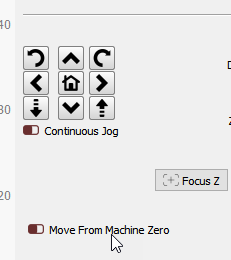
Look for the Move tab by the cuts/layers. Move must be checked [right click the Menu bar.
Go to the ‘Window’ menu and make sure the check mark next to ‘Move’ is on to display the Move window that contains the jog buttons.
1 Like
Thank you! Turns out I had it clicked but the window was hiding behind my other windows 
This topic was automatically closed 30 days after the last reply. New replies are no longer allowed.