Hello,
LightBurn Basics - Image Trace - I got a question
What is that’s called?
I have radiation so I can avoid health too much of talk unfortunately.
Hello,
LightBurn Basics - Image Trace - I got a question
What is that’s called?
I have radiation so I can avoid health too much of talk unfortunately.
We offer the following documentation to assist you in understanding how Image Trace works and how to use it to get the results you are after.
I am not understanding. Please explain what you want to do, and what is or is not working as you attempt to accomplish your goal.
I think he’s asking for fill vs non-filled rendering on the screen. What I’m unsure of is the intent of how it’s to burn, line vs fill.
If I’m reading right then you need to read up on the difference between Line and Fill.
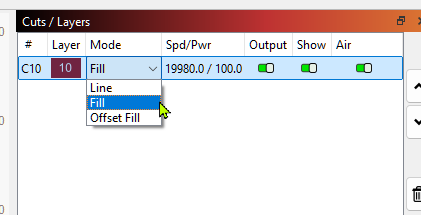
Once you have that fundamental understanding you can then change how it looks on screen by selecting one of these options from the Window menu:
These will alter how it looks on screen.
If you have your layer set to LINE it will always look like the image on the left in your first picture. If you have the layer set to FILL you can either choose to render as wire frame (looks like line) or filled (more resource intensive to your computer)
Hopefully that helps?
Perfect thank you so much!!
This topic was automatically closed after 30 days. New replies are no longer allowed.