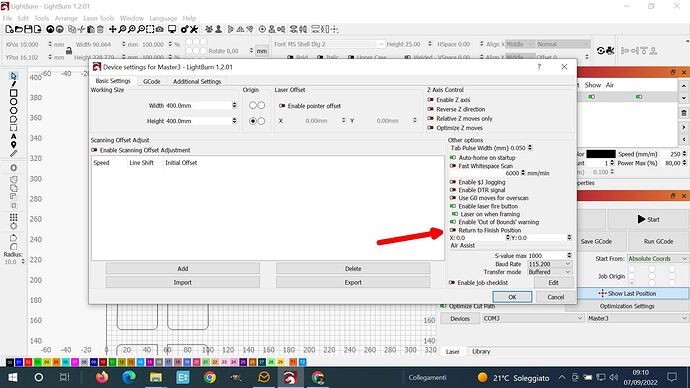Hi to all, in the setting of the device I chose the option “Return to finish position” in OFF (see picture)
Then the machine when it has finished the work stops at the point where it has finished cutting.
If I move the carriage in the X direction or in the Y position the carriage gets stuck!
To make the carriage move I have to disconnect the power plug. Why ?
How are you moving the carriage and in what way is it getting stuck?
I move the carriage manually, with my hands. No movement in the X or Y axis
That would mean the steppers are still engaged. This is possible if it’s been configured this way but is not typical for other Ortur devices.
Are you able to use jogging controls to move the laser head?
Can you return output of this command in Console?
$$
I give up understanding ![]()
After my post and your answer I tried to do a new job and now … everything works! I can’t understand, however below the GRBL commands
Waiting for connection…
ok
[MSG:25:USB SERIAL STREAM CONNECTED]
Ortur Laser Master 3 Ready!
OLF:205_RC16.
OLH:OLM_ESP_PRO_V2.4.
OLM:GENERAL.
GrblHAL 1.1f [‘$’ or ‘$HELP’ for help]
[ORIGIN: China]
[PRODUCER: ORTUR]
[AUTHOR: LEADIFFER]
[MODEL: Ortur Laser Master 3]
[OLF: 205_RC16]
[OLH:OLM_ESP_PRO_V2.4]
[OLM:GENERAL]
[DATE:20220713]
[SN: 6D8A1A04AF01D66CA132DED31AB9D432]
[VER:1.1f.20220325:]
[OPT:VNZHS,71,32767,3,0]
Target buffer size found
[NEWOPT:ENUMS,RT+,HOME,NOPROBE,TC,SED,WIFI,FTP,TMC=7,SD,YM,GT]
[FIRMWARE:grblHAL]
[NVS STORAGE:*FLASH]
[DRIVER:ESP32-S2]
[DRIVER VERSION:220327]
[DRIVER OPTIONS:v4.4.1-dirty]
[BOARD:Ortur Laser Master 3]
[WIFI MAC:84:F7:03:F8:5D:66]
[IP:192.168.5.1]
[PLUGIN:Power Detecter v1.0]
[PLUGIN:Power Control v1.0]
[PLUGIN:gyroscope sensor v1.0]
[PLUGIN:Trinamic v0.09]
[PLUGIN:SDCARD v1.05]
[PLUGIN:ESP32 WebUI v0.03]
[PLUGIN:GADGET v1.00]
ok
Homing
<Home|MPos:0.000,0.000,0.000|Bf:71,32767|FS:0,0|VA:23879,57|Ov:100,100,100|A:SFM|H:1,7>
ok
$$
$0=5.0
$1=100
$2=0
$3=1
$4=7
$5=0
$7=0
$10=2047
$11=0.050
$12=0.002
$13=0
$14=0
$15=3
$16=1
$17=4
$18=0
$20=1
$21=0
$22=1
$23=7
$24=600.0
$25=800.0
$26=100
$27=1.000
$28=0.100
$29=0.0
$30=1000.000
$31=0.000
$32=1
$33=1000.0
$34=0.0
$35=0.0
$36=100.0
$37=0
$39=1
$40=1
$43=1
$44=3
$45=0
$46=0
$62=0
$63=3
$64=0
$70=31
$73=3
$74=My_SSID
$75=My_password
$76=Ortur Laser Master 3 AP 5D66
$77=12345678
$100=100.000
$101=100.000
$102=100.000
$110=20040.000
$111=20040.000
$112=600.000
$120=4000.000
$121=1800.000
$122=200.000
$130=400.000
$131=400.000
$132=100.000
$140=600
$141=1000
$142=800
$150=16
$151=16
$152=16
$160=0.000
$161=0.000
$162=0.000
$180=0.000
$181=0.000
$182=0.000
$200=65.0
$201=50.0
$202=60.0
$210=100
$211=100
$212=100
$220=50.0
$221=60.0
$222=60.0
$300=Ortur Laser Master 3 STA 5D66
$302=192.168.5.1
$303=192.168.5.1
$304=255.255.255.0
$305=23
$306=80
$307=81
$308=21
$310=Ortur Laser Master 3 AP 5D66
$312=192.168.5.1
$313=192.168.5.1
$314=255.255.255.0
$330=admin
$331=user
$332=255
$339=3
$341=0
$342=30.0
$343=30.0
$344=180.0
$345=200.0
$384=0
$600=0
$601=5
$602=0
$603=5.0
$604=6.0
$605=1
$606=1
$607=0
$608=1
$609=10.000
$610=0
$611=0
$622=111
ok
THanks
$1 is what sets the amount of time the stepper motors are idle before they get disabled. This is in milliseconds. Sometimes this is set to 255 to disable going to idle which would result in the behavior you saw. However, that’s not the case here so not certain what might have caused the issue.
There are a number of custom configurations there that I’m not familiar with that may also affect how this behaves but not sure in that case.
Thanks for the explanation, if I still have the problem I will update the post ![]()
For reference, it is generally not advisable to move the various axis by hand, at least not rapidly.
The stepper motors act like small generators when being operated by hand and have the potential to damage the motor driver electronics. If you do need to move by hand, just do it slowly.
This topic was automatically closed 30 days after the last reply. New replies are no longer allowed.