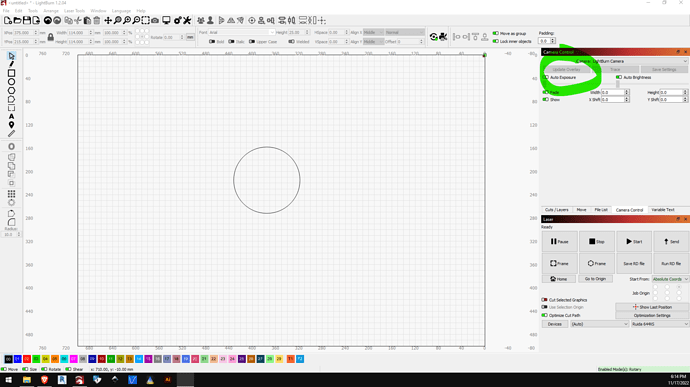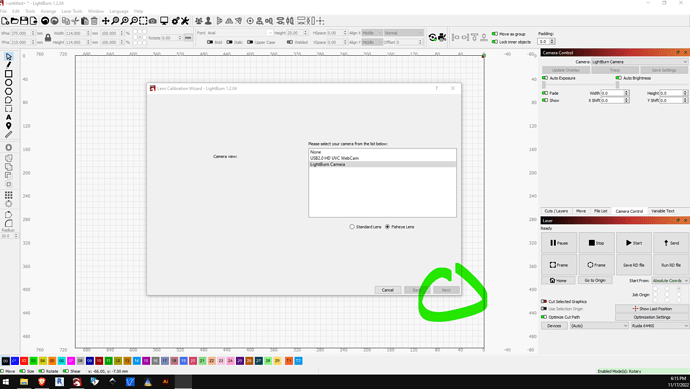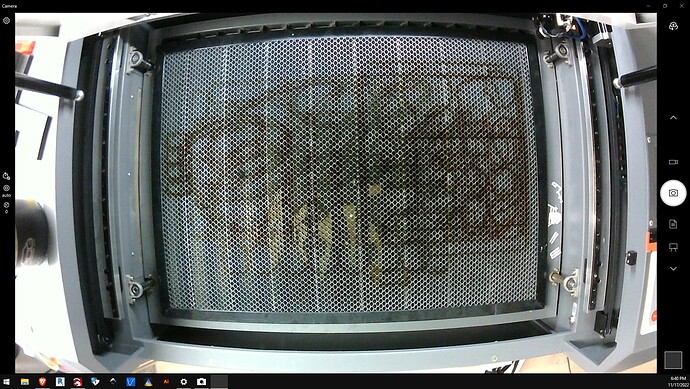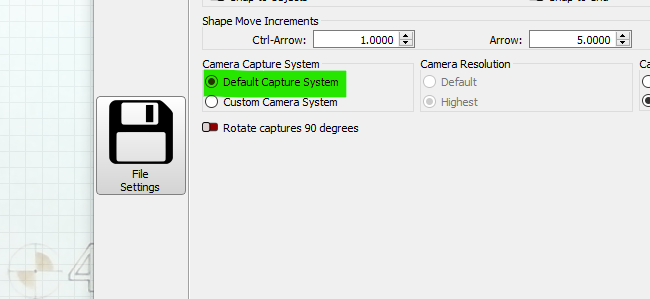meua
November 18, 2022, 2:24am
1
Hello All,
Lately my camera has stopped working with Lightburn.
If anyone knows a solution or possibly a setting I’ve overlooked it would greatly be appreciated.
Running:
See attached image for reference.
Thank you.
berainlb
November 18, 2022, 2:32am
2
Try picking a different camera and then coming back to pick the LightBurn camera. See if that changes anything.
If that doesn’t work, can you confirm if the camera works outside of LightBurn?
berainlb
November 18, 2022, 2:50am
4
Odd… Are you able to open the other Webcam in LightBurn?
meua
November 18, 2022, 2:54am
5
No, neither the Lightburn camera or the embedded laptop camera will open in the software.
berainlb
November 18, 2022, 3:32am
6
I’m curious if you’ve recently had a Windows update. Is it possible you need to revisit the security properties for the camera in Windows and reenable them for use in LightBurn?
meua
November 18, 2022, 3:52am
7
Issue has been resolved.
Thank you.
1 Like
system
December 18, 2022, 3:53am
8
This topic was automatically closed 30 days after the last reply. New replies are no longer allowed.