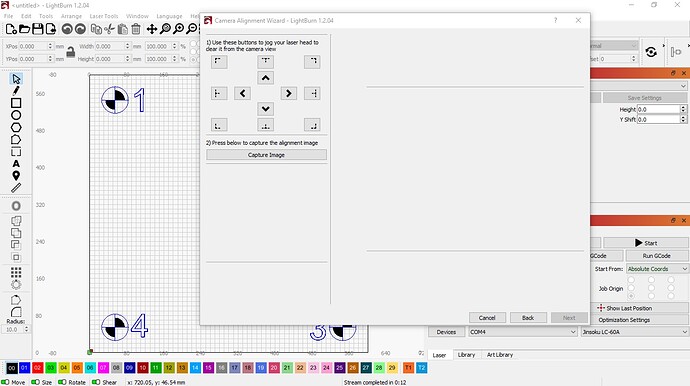I am trying to align my Lightburn Camera and I find myself “stuck” just after the point where I was to capture the image that it burned on my test stock (the targets). The problem is that the “next” button doesn’t work so I can’t get to the stage where I click the crosshatched dots at the corners of my workspace. The image capture was done but I am stuck here.
I guess I should add that I’m using windows 10 on a 2 year old laptop with no known issues, my Lightburn copy is latest release as you can see in the pic, and the Lightburn camera is the Comgrow Lightburn Camera Kit. My laser is a Sainsmart Genmitsu Jinsoku LC-60A.
You indicate the image capture was done but there’s no image captured nor a live camera feed.
Normally, you’d capture the image, a camera captured image would then show on your screen and then you’d be able to push Next.
I guess I was not clear and having not used the camera before, I didn’t think to look in the camera area for the image but I believe it should show up in the workspace. Correct?
My problem is that I pressed the “capture image button” more than once and got no response. Now it makes sense that the “next” button doesn’t work.
I think I’ll close everything, reboot, verify camera is on, etc.
Since I have the target taped down to my laser bed, can I just set super low power and let it “burn” the image again and see if that gets me going toward completion when I come back to finish?
I am going to close this one. I did get the image capture done but sadly, my bed is larger than my camera is capturing. At this stage, the camera alignment routine is telling me to do a complete lens calibration as opposed to the method that Comgrow gave me. Will play later…I have Christmas presents to make the old way…
Thanks
Closed until I have more info and time to pursue solving the problem.
This topic was automatically closed 30 days after the last reply. New replies are no longer allowed.