Hi to all Laser freaks!
As new member on this forum I will will first introduce myself:
My name is Henk and I live in The Netherlnds and I’m a hobyist who bought a 100W laser in China almost 2 years ago and used it with the bundled Corellaser software.
Last month I upgraded my laser with the Cohesion3D laserboard.
Together with the new laserboard, I bought the Lightburn software and l realy love to work with it.
After I installed the Lightburn software a few weeks ago, I tried my Logitech webcam with lightburn, which has a native resultion of 1920x1080, but due to to the fact that this resolution is not supported by the Lightburn software, and reduced to an 640x480 image, I decided to buy the original high resolution Lightburn camera.
Btw. the cost to get this cam in The Netherlands (cam+shipment+tax) was almost $125 !
My machine has a work surface of 900x600. Because of the large lid and distance of 930mm from laser table to the lid, I had choosen for the LB cam with a 90 degree lens.
my lens calculation:
90 degree lens = 900/1,4=643mm ==> OK, but more would be better.
60 degree lens = 900/0,825=1090mm ==> so just too far.
I waited almost 3 weeks on the arrival of the lightburn camera in the Netherlands.
3 days ago I finally received it. I also 3D printed a housing and mount for the camera.
After mounting the camera to the lid, the image of the cam was very blurry, so according the many posts on the forum, I manually focused the cam to the best result.
This took me many hours, because I always thought it could be better, but unfortunately that was an illusion…
Below is the best image I got with the lightburn camera.
The middle of the image is acceptable, but all other image area is blurry.
In other post (from Brian Jenkins and JimmyB) I read similar issues with the 90 degree lens.
It looks like the problem is the bad quality of the 90 degree lens.
When I look at the image area from the 90 degree lens from a distance of 93cm, the high resultion of 2592x1944 is partly unused, because most of the pixels are outside the laser table working area. (I checked the cropped area, which was in my case 1750x1250 pixels. This is only 44% of the camera pixels.
Due to the fact that an 90 degree lens is not a real wide angle, normally with just a small distorion in the corners, I would expect a much better image.
I made a comparision of the Lighburn cam with my webcam and the camera on my iPhone.
See below the image with the Lightburn camera…
I want to share more, but are limited to upload only 1 picture.
Who can help me to get a better image from my lightburn cam.
Can I change/replace the lens for a better one.
Maybe a 80 degree or even 60 degree lens?
All replies are welcome!
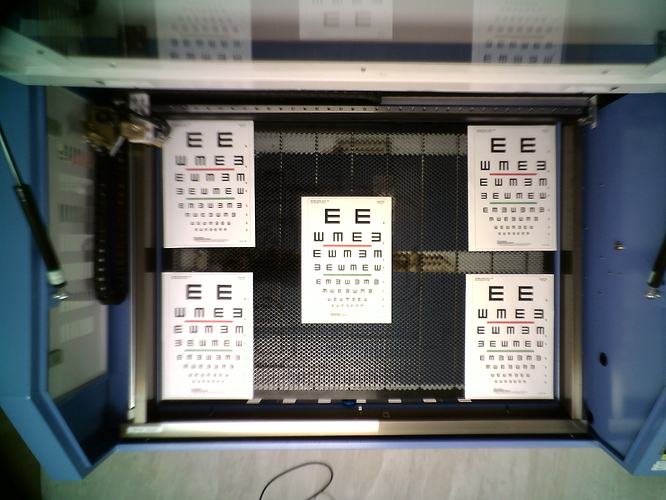
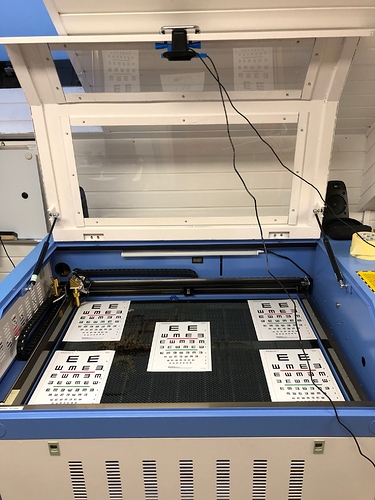

 thanks to your support on Sunday…
thanks to your support on Sunday…