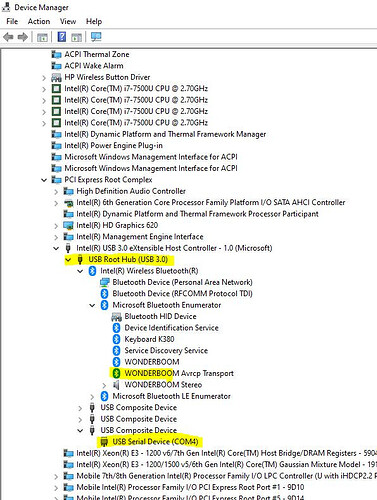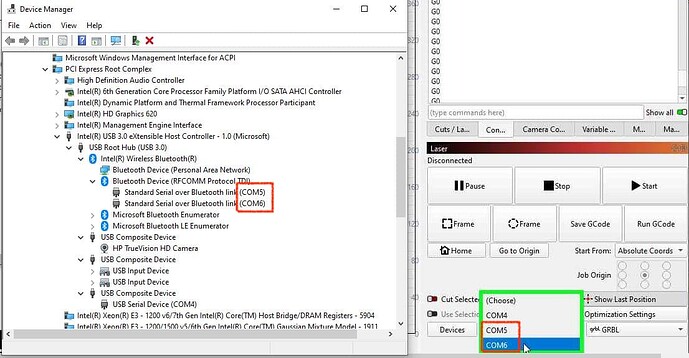Hello All,
Do you know why I can’t use Spotify and Lightburn at the same time?
I listen spotify on my windows 11 PC and my Bose headset (bluetooth).
The songs keeps skipping when I am using my headset.
It’s feasible that LightBurn generated traffic to your S9 could affect any other device connected to the same USB Root “highway”, and vice versa, for example you can see here how this Wonderboom shares the same connection resource:
Do you have any other USB devices also plugged in, like a webcam? external hard drive…gaming mouse..?
Welcome. I might look into interference. EMF (electromagnetic field) can produce interference with the Bluetooth devices.
Connecting to the laser with USB, using an inexpensive cable without ferrite beads, adds to the effect. Back EMF could absolutely cause issues with wireless devices… ![]()
When does it skip, when you slick on ‘Start’? or just randomly anytime while using the headphones and streaming a big job (like photo engraving?) to the laser?
Good idea as @Rick mentioned to start by reducing noise at the USB cable.
In addition to that;
-Try reducing traffic on the hub by disconnecting other things not needed.
-Try connecting the laser to an externally powered USB hub. In theory, this can protect other USB devices on the same bus from any weird voltage fluctuations or electrical noise that the laser might cause.
Thx Rick, I will look into tat.
Thx Nicholas, The I will also look into your suggestion.
The music skips when I use my BT headset and start Lightburn.
Spotify is the first app that I start on my PC.
Hello Rick,
I don’t think it will be that cable.
I happens when I have my S9 turned off.
If I close Lightburn, my music plays a normal.
When you launch the LightBurn program?
That’s interesting, try creating a new “No Machine” device and use “Make Default”.
Will the skip still happen when LightBurn starts with “No Machine” loaded?
Now switch the device from “No Machine” to your normal GRBL device… at the moment you select your GRBL device - does that cause the skip?
If there are additional com ports showing in the list, does selecting a certain com port cause the skip?
My suspicion is that if your machine is off and LightBurn starts up it may try to autodetect/grab a com port used by bluetooth, since some bluetooth devices use virtual com ports , I’m guessing just for sending simple track and volume commands:
To prevent LightBurn from trying to strike up a conversation with one of these ports, right-click on each of them in the port list and “Exclude” (see docs):
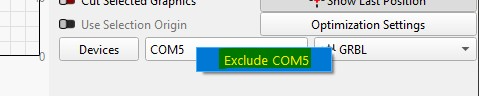
Hello Nicholas,
When Lightburn starts it start with Com3.
The music is also skipping.
When I changed it to com 4 the music was playing without skipping.
It also worked when I selected Com 7 - The S9 uses this com.
So thx allot for you support I can finnaly listen to my music when using my S9. ![]()
No problem… music is important ![]()
Thanks for working through this with us, @Wendell. Glad to ‘hear’, bring on the bass! ![]()
Nicolas and Rick,
Thx allot for the support guys ![]()
Neat trick! I hadn’t seen that one in use before.