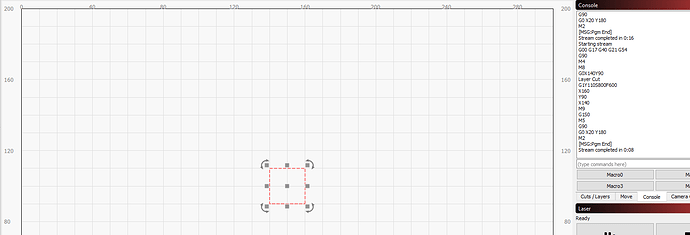On Friday Microsoft forced an update of Windows 10 onto my PC and now when I go to use Lightburn with my Cohesion 3D controller on K40 things are not going right.
I can home no issue and can send the head to any position from the Move tab without any problem.
However, when I send a project at the laser it starts engraving in an obviously wrong location and if i let it go for long it will slam the head against the zero X rail and then proceed to another area.
I hate grinding belts so i haven’t been letting it go that far on my trouble shooting.
I Thought it might be a bad file, so I have tried multiple created in Lightburn test patterns to see if this was it and had same result.
Things i have tried with same problem:
- Rebooted everything multiple times and restarted in different orders
- Downloaded and loaded the latest firmware from Cohesion 3D
- Renewed my Lightburn license and downloaded and installed the latest version
- Installed the USB/Serial driver with Lightburn
- Checked all cables and belts
Would appreciate anyone’s assistance on this.
Many thanks,
Jeff