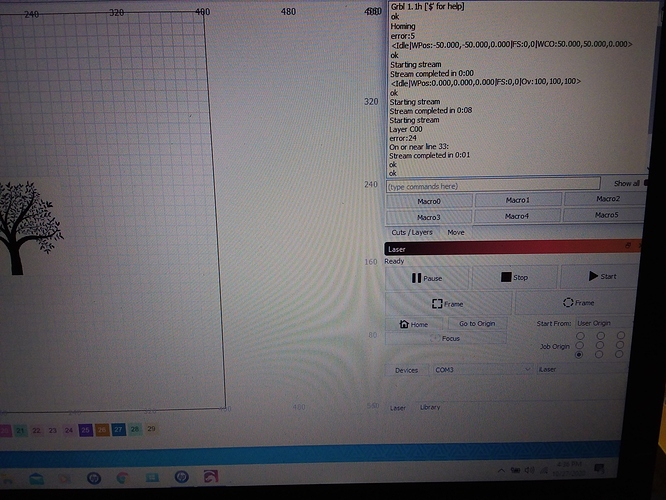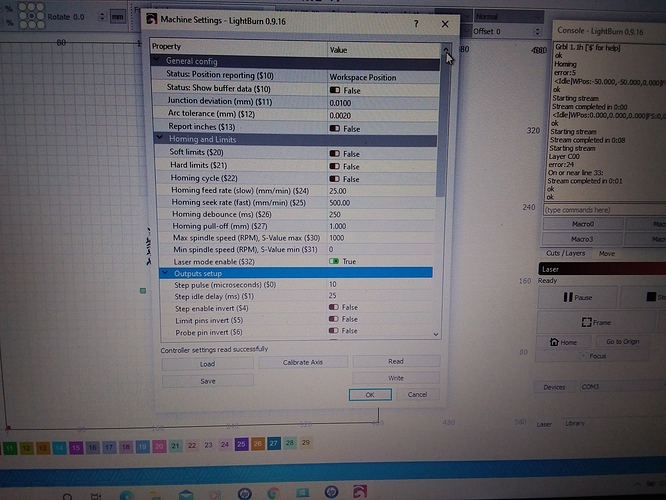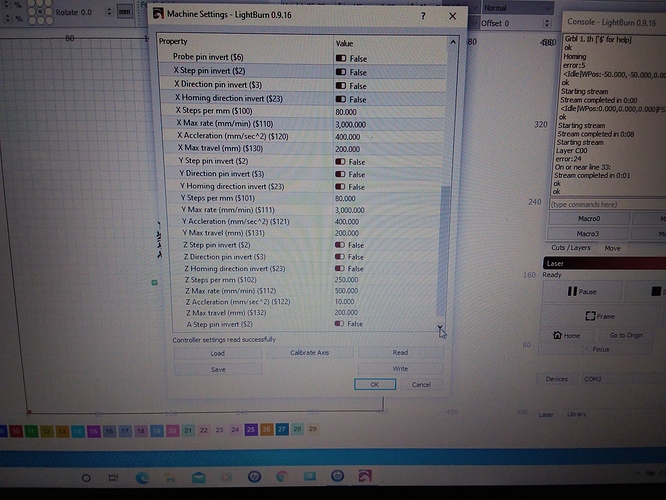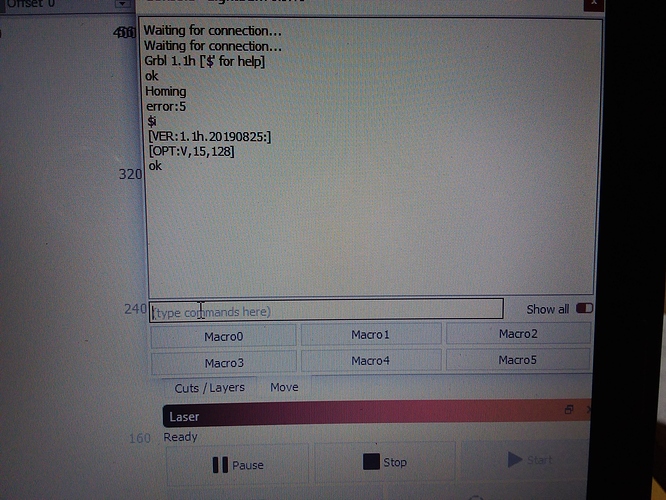Ok newbie here with issues . I bought a diode laser engraver ( cheap chinese) grbl 1.1 machine. I connected it to Lightburn via the find my machine method. I tried to burn a simple circle it moved the laser to the specified area the laser came on and ran for like 2 seconds as the carrage moved then it just stopped laser off no more movement. Ok I was thinking new machine something is wrong with it . Downloaded Lasergrbl it works flawlessly in it . My assumption at this point is laser machine is working ok and computer is ok . Back to Lightburn , if I draw a small circle most of the time it will burn it if I import a line drawing it runs for a couple of seconds and stops . When I type TEST it starts to burn then after 3 seconds stops . I cannot figure out how to make the homing button work although I was able to program goto button i think its in the MOVE BOX . Ithought lightburn would be easy but so far i am swimming upstrean on this lol. I tried not to post a message here but I want to get this thing going. Is there a guide anywhere that I can use to configure this machine to Lightburn ? I hate to bother folks here with what is probably a never ending story on grbl machines . Thanks for reading this
You are being very kind but we are here to be of help so thank you for your consideration.
Have a look here for the basic configuration and setup guide. Walk through the steps clicking to the next and let us know how you get on and we can go from there.
Edit: I forgot to include the link. Redirecting...
Do you see any messages in the console when it stops? The console window will show any errors or messages from the controller, and may give clues as to what happened.
I will go through this after I get off work and I will post a readout of what the console says thanks for the help
Ok I think I have the grbl settings in as per the document I was kindly suggested I read .I then loaded an image to burn the machine d8d the same thing ,went over to start position fired up for like 2 seconds and stopped . I took pics of the screen console to hopefully give insights to you guys whats happening here.
“error:24” is “more than one GCode found in block”, which means that the commands being sent got garbled. Check to make sure the USB case is not loose, and that no other wiring is loose either - that can cause weird interference.
After that, type $i in the console and press enter, and show me what the controller says in response. It’s possible that yours is configured differently than we expect.
Those numbers are normal, so that’s not the issue. Try a different USB cable if you have one, preferably one with a ferrite bead on it, and possibly a different port.
Tried two more cables in 3 different ports same result on each error:24 dont know if it matters or not but I am using an older laptop.
I’m at a loss. There are a couple controllers out there I’m aware of that work better with LaserGRBL, but I have no idea why - I have half a dozen controllers here and have never had a connection drop out with any of them.
Thanks for your time and efforts I see why so many praise you guys . I have a question for you . This machine I own has a controller that you load the files on an sd card. I have ordered one of these controllers . My question is do you think theres a good chance Lightburn can generate the gcode to put on the sd card ? Its my understanding with some files such as photos Lightburn is the better choice .
Is it a small white box with a little screen and four buttons on it? (called Offline GRBL controller?) If so, the GCode generated by LightBurn is close, but doesn’t quite work - the comments need to be removed, and the line endings converted to “Windows style” instead of Unix/Mac style. It’s a relatively straightforward thing to change, so I’m going to try to add support for that soon.
This is what I am refferring to https://www.foxalien.com/products/offline-controller-module-for-foxalien-cnc-router-3018-se-le-4040
Yes, that is an “offline controller” that Oz referred to above.
Ok thank you I now have the manufacturer working on the software issue . They advertise they work with LightBurn and seem to be very concerned the problems I am having . If I get any results from them I will post them. I firmly believe in both these companies, LightBurn and Fox Alien so we will see where it goes. Again thank you all for your help.
You could attempt to disconnect that offline controller from the GRBL board (the 8 pin connector), and attempt to run your test image via Lightburn. I’ve read (somewhere) that offline controllers can interfere with software driven laser control.
What wattage is your laser module? I had a similar issue when I first upgraded my module to a 5.5w in that attempting a burn while powering the laser from the control board (not using a separate power supply just for the laser), at higher power percentages (above 65%) the laser would not come on intermittently (due to it’s current draw, the controller couldn’t source enough to supply everything). After connecting a separate power supply to the laser, everything worked properly.
Hi Jim
They claim my laser is 6.5w-7w I have a 12v 5 amp power supply. Lightburn provided me with an updated version ofvthier software and the engraver is working flawlessly now. I think the 5amp power supply is able to provide what I need . Thank you for the input.
This topic was automatically closed 30 days after the last reply. New replies are no longer allowed.