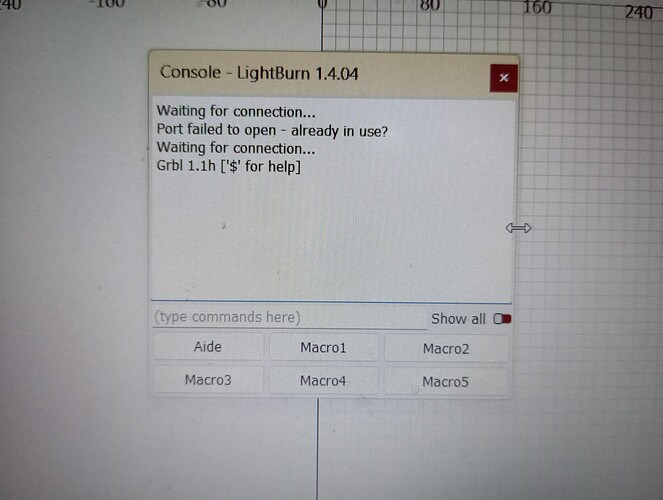Hello
The Lightburn console tells me: Grbl 1.1h [‘$’ for help].
What to do?
This is an informational welcome message and doesn’t cause a problem.
Is that your only concern or are you experiencing some sort of issue?
I can’t move the laser once this message appears.
Are you able to move the laser before it appears? How are you trying to move the laser?
What’s the history of this machine? Was it working previously or this is new to you?
Is this the Sculpfun S9 in your profile? Please provide as much detail about what’s happening as you can.
I bought my laser 10 months ago (sculpfun S9). Until now everything was working fine. To move the laser, I go to the “move laser” window.
Do you see any other message in Console?
Also please confirm, you’re not able to move the laser at any point currently. Is that correct?
Has anything changed recently? Did you modify the hardware or change firmware?
This is likely the reason. They’re either wired incorrectly or homing isn’t completing properly.
How did you go about doing the installation?
I bought the limit switches from sculpfun, ready to plug in.
At first everything worked correctly.
Seeing the problem, I unplugged them but no change.
What happened in between it working and not working?
Does your machine attempt to home on machine startup?
Did you try LaserGRBL? It seems there is a connection to the board somehow. Many S9 lasers lately had a firmware issue, where it needed to be flashed again.
She doesn’t move
Same problem with Laser GRBL.
Should I change the motherboard?
Before, let’s check closer. What happens if you connect via LaserGRBL? Any different output?
a blue diode flashes and a signal is heard 5 seconds later. He seems to be disconnected
If it automatically disconnects, I suspect a power problem. Do you have any power supply that you could use instead of the delivered one?
the laser fan continues to operate normally.