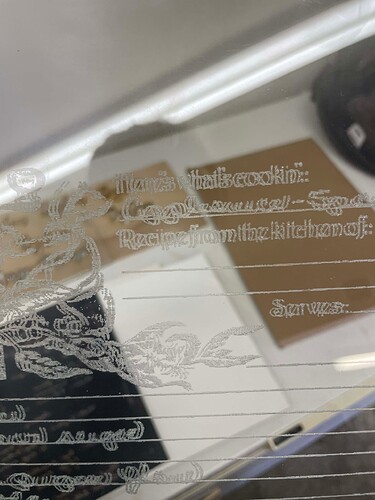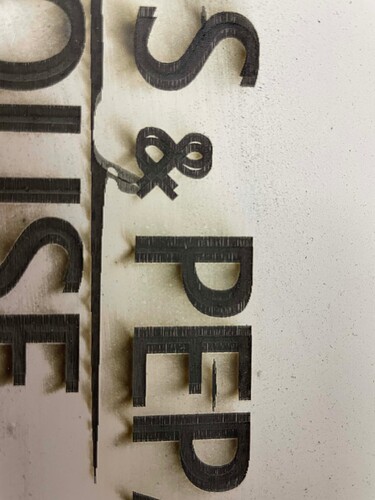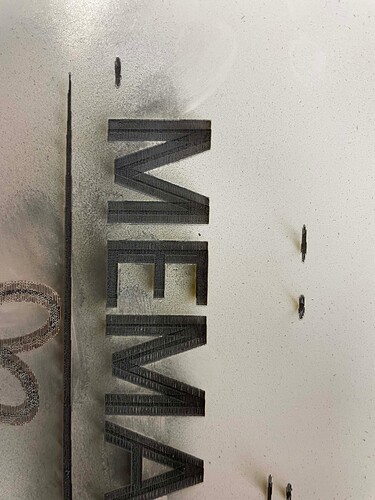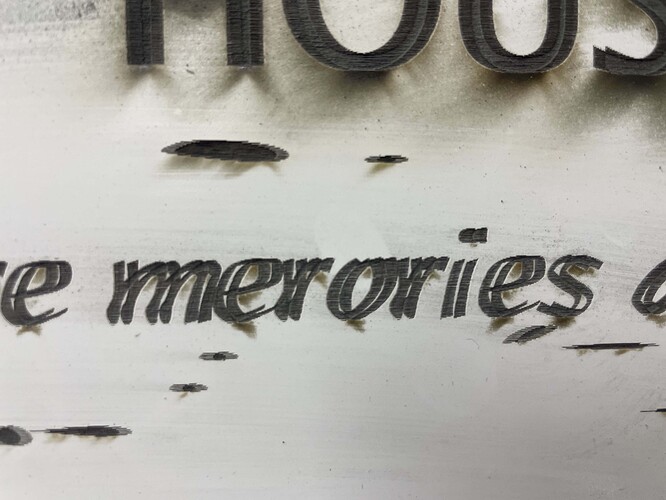I have been trying to get a handwritten recipe cut for weeks now. I have tried on wood and glass and I am getting the same result on both. I have tried just putting in the image into LB and leaving as a image mode. I have tried doing the image trace and getting a nice outline of the written recipe that I can set as Line or Fill. All ways are producing the same result - cutting each letter twice but shifting slightly to the right. Please see pics and help me figure this out!
It would help if you identified your laser and not just the controller as well as took a screengrab of your settings and uploaded the file you are using for this.
That looks like a scanning offset issue. Check for any looseness in your belts or mechanical parts first, but if all of that is solid, read here: Scanning Offset Adjustment - LightBurn Software Documentation
Here are some more images. Sorry for lack of info, still pretty new to this. We are using a 100w Red/Black Chinese Machine, we think a 2016 or 2017 model. It has the Ruida controller and up until last week, we never experienced this problem. We thought it was because we were bringing an image in, but then we did the Image Trace so we could do line or fill but still the same problems. The text in these images were created with the Type tool in the LB software. Based on this, do you think it is soemthing not tight or is there a setting we must have changed by mistake?