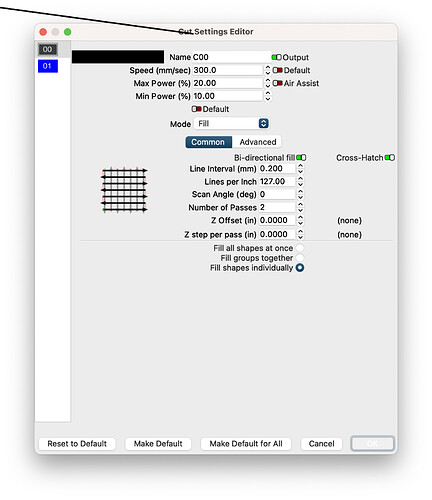I really like the cross hatch feature but, when I do 3 or more passes it does 3… one direction then 3… the other direction. I wish it would alway do one direction then the other on each pass, or am i doing something wrong?
What you are describing doesn’t match how it should behave. Each pass should be a complete cross-hatch, meaning each pass should include burns in both directions.
Might something more be going on?
I just tried this and that’s how it works on the preview with my setup. I even went in and changed some settings settings and it stayed the same for me.
You can use multiple layers set to one pass each → set the crosshatch on the (green layer.) Duplicate the green layer and change it to the (rose) layer. Duplicate again and set the third layer to (yellow).
If you don’t run out of layers to work with, you should get the outcome you are looking for ![]()
This is the correct and expected behaviour that I see (LB 1.1.04).
I can post a videos on YouTube and you’ll see. It only does a complete cross hatch only in one pass
Yea, thats an option but its ridiculous having a cross hatch feature but it only does it on one pass.
In the “your laser” section of your profile you list “1060” and nothing else.
Cross-hatch is implemented in different ways depending on the controller. On Ruida and other DSP hardware, it’s rare to engrave along the Y axis because the gantry has so much mass in that direction that it’s much slower, and the geometry is stored in a way that means that multiple passes are done for each hatch direction - IE, all the horizontal passes go first, then all the vertical passes. It happens this way primarily because of the way the job data is stored, and it’s not a simple thing to change at this point.
Can I ask what you’re using the cross-hatch feature for?
Silly or not - it is a workaround for your complaint. FWIW - I find my version does act as you expect; one pass Horizontal and one pass Vertical before making another H and V pass. I tested 4 passes on a square.
Post up your file and screen shot - at the moment it appears you are the only one having this problem.
James - you’re using a GCode device, and Robert likely has a DSP machine (waiting for a reply there). If so, that’s the difference.
also i do have the latest version
Please re-read the post from Oz again. ![]() Also, please update your forum profile with controller and OS information, so we don’t have to ask, and you won’t have to answer more than once.
Also, please update your forum profile with controller and OS information, so we don’t have to ask, and you won’t have to answer more than once.
Its a Chinese laser ruida controller
Ok, yes i do have a ruida controller so i guess if i want it to do cross hatching ill have to do as one suggestion says copy change the color 3 to 4 times in order to achieve what i want ![]() bummer.
bummer.
For fill it makes a much nicer looking deep fill
Or just run multiple passes sequentially. Either from LightBurn or from the controller.
I really don’t want to sit in front of the machine to keep restarting it, so i guess the copy, paste, change color option is best. I guess I hope Lightburn can work around this problem for ruida controller machines since they’ve done an incredible job so far.
I might use the ‘Duplicate’ hotkey after selecting what needs to be copied, then select a new layer color.
You can make a feature suggestion using the link at the top-right of this site, where others can vote it up. We use this to help prioritize our efforts, so worth consideration. ![]()