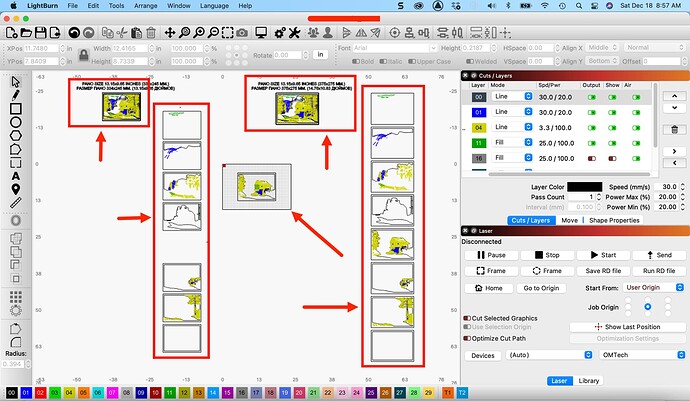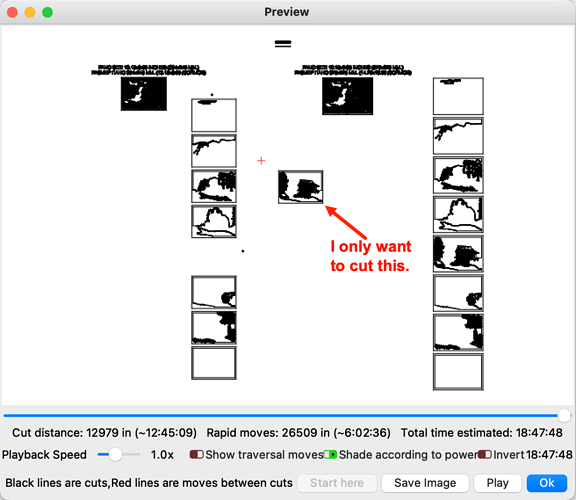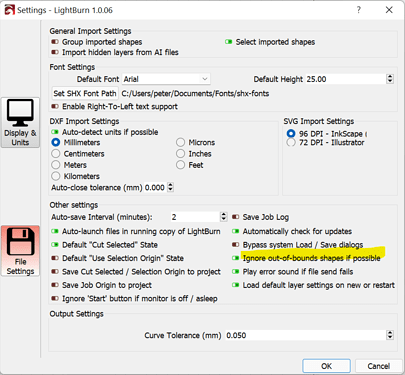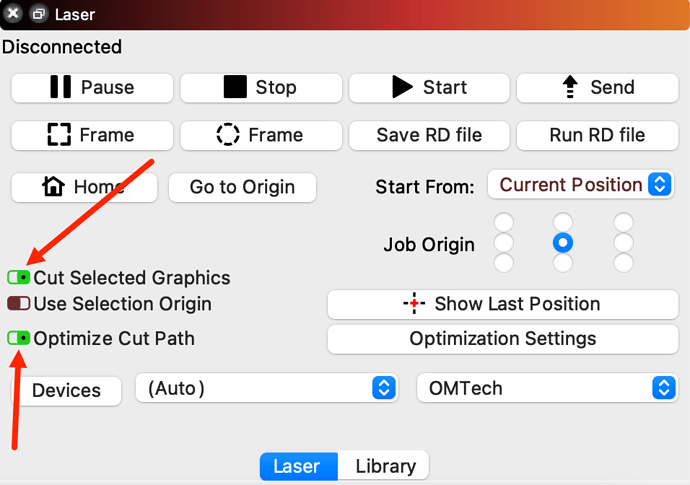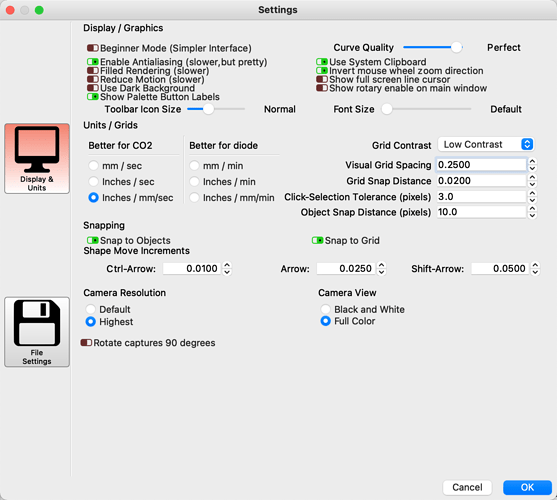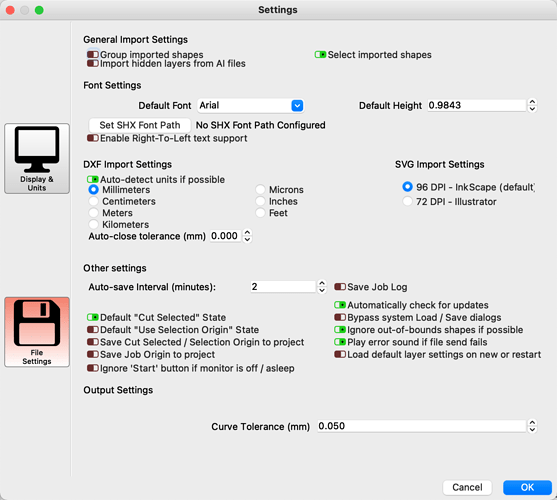Why is Lightburn cutting artwork that is off the working grid?
3 things:
- you’re working from user origin so not necessarily limited to workspace
- check your settings for “Ignore out-of-bounds shapes if possible”
- If you explicitly only want to cut a certain set of objects in your project use “Cut Selected Graphics” from Laser window.
berainlb, the “Cut Selected Graphics” from Laser window did the trick. Also, the Optimize Cut Path is great too. But, I’m on a Mac and my settings window is different than yours. It does not have the, “Ignore out-of-bounds shapes if possible” option.
You need to press “File Settings” in the Settings screen for that to be visible.
This topic was automatically closed 30 days after the last reply. New replies are no longer allowed.