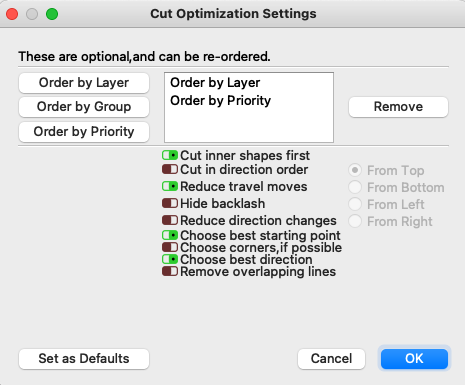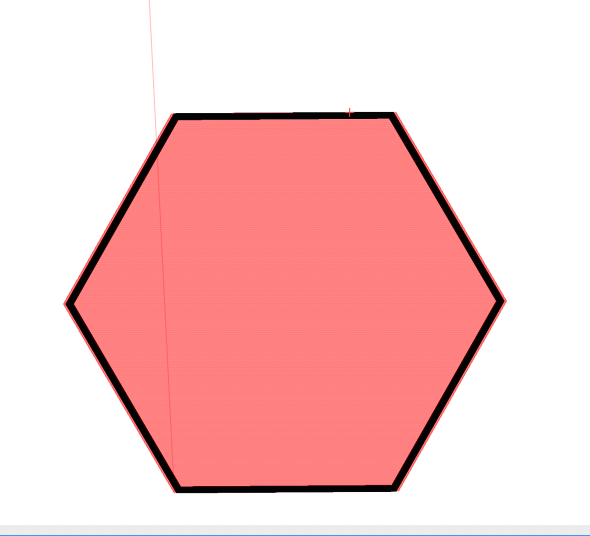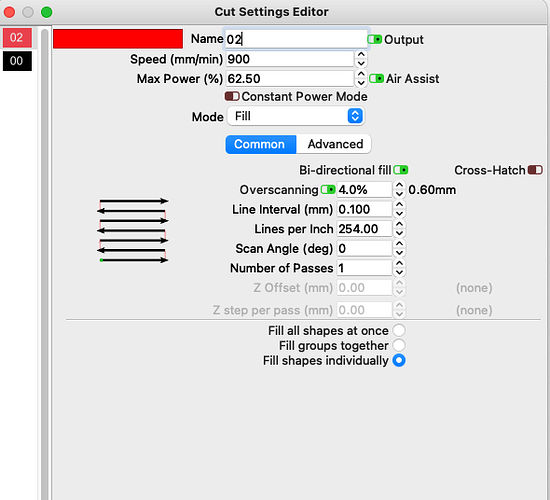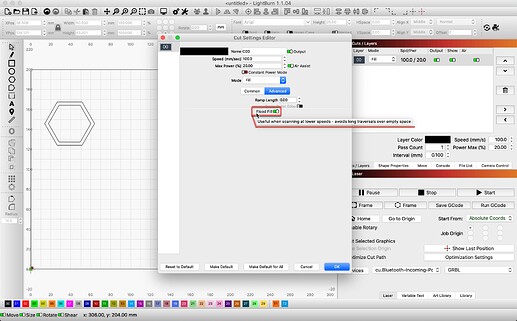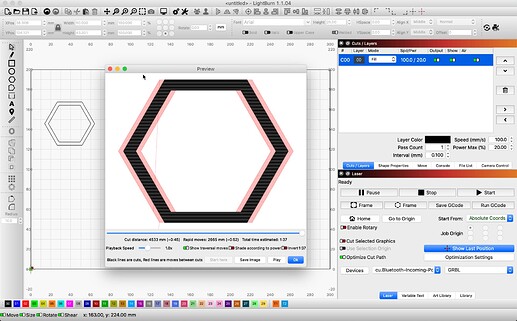I am trying to learn how to instruct Lightburn to create a border having more width than just a “line”. So I created a hexagon, used the offset command to create an identical shape just inside the first hexagon, used the weld command to combine the two hexagons, and set the cut layer to “fill” or “fill+line”. When I look at the cut path with preview, lightburn is going to scan across the entire hexagon for each line (see screen capture below). The time estimate for this cut pattern is quite long; is there a reason lightburn does not do each of the 6 hexagon sides individually, avoiding transversing the entire object for each row? Is there an optimization setting that would accomplish this? My cut and optimization settings are included below.
thanks