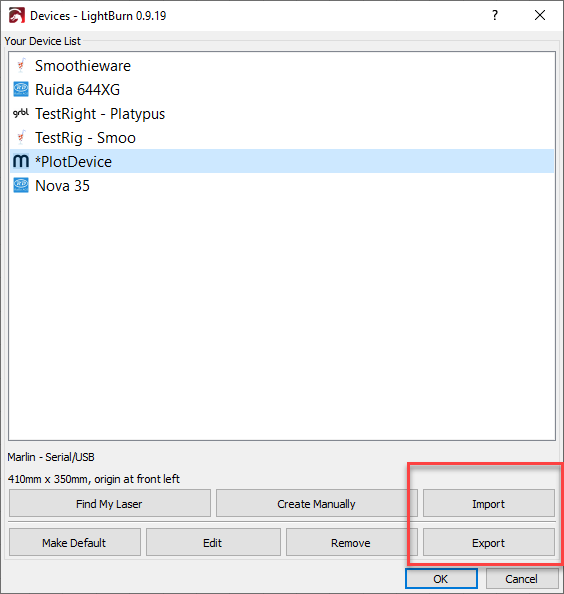I have my two LB licences for my upstars designing computer, and my downstaits operational computer.
Since i have been away from home I have not been able to do any design work on LB due to only being able to have it on just 2 computers. I only everyuse LB on one computer to operate my laser.
Im wondering if LB might considering a version that is just for desgning work, but can’t actually operate any machine. Something where we can have on any computer but just for designing. Even it it requires us to use our licence code.
Did that make sense?
@ynnebbenny - We’ve discussed doing that (especially for maker space usage) but there’s not timetable for when (or if) that will ever happen. However, if you email support [at] lightburnsoftware [dot] com and request a 3rd license seat we should be able to take care of that for you, giving you the same capability.
What I would recommend when you install on the 3rd machine is to go to the “Devices” dialog on your laser connected machines and use the “Export” option to save the machine profile for all machines you want to design for. Then on the “design only” system, when you first run it will show the devices dialog and you will have the opportunity to import from there instead of finding or manually creating the machine profile.
Thanks heaps. Im away from my home setup for a month, and its a relief to know I can start preparing more files.
I realise its not as powerful as Inkscape, but I prefer to use LB as its UI is far more logical, especially curving text.
Thanks for the suggestion.
This topic was automatically closed 30 days after the last reply. New replies are no longer allowed.