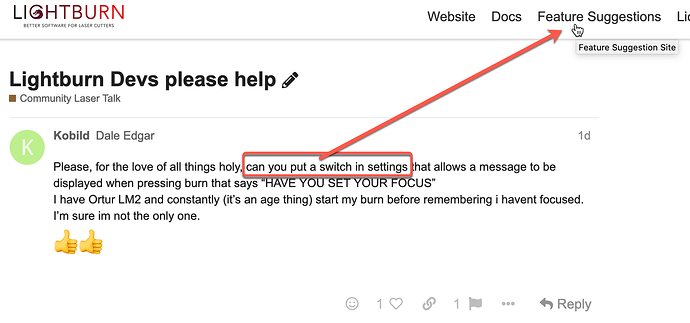Please, for the love of all things holy, can you put a switch in settings that allows a message to be displayed when pressing burn that says “HAVE YOU SET YOUR FOCUS”
I have Ortur LM2 and constantly (it’s an age thing) start my burn before remembering i havent focused. I’m sure im not the only one.


I’ve still read your request in another section but you can’t ask for improvement of software if you are not able to remember that you have to focus your laser before starting a job.
The first thing i do is place the material to engrave/cut and focus my laser, then i load the job.
If there was only a way to offer suggestions… 
And please, there is no need to double post. Doing so consumes more resources than should be required.
Hi Roberto, if you read my other post you will understand i suffer from Early Onset Dementia. Maybe i should have added that to the post, so you see its difficult for me to REMEMBER to focus, hell half the time i have to remember to switch the bloody laser on.
I have good days and bad so sometimes I Do REMEMBER but mostly i dont, hence my request. It was my first post and i realised I hzd posted in the wrong area and reposted. I hope you’ll understand .
Please see my reply to Roberto above.
Sorry for taking up your resources. I actually thought this was a helpful forum, i didnt expect sarcasm from Staff. It was my first post and i realised i had posted in the wrong area, i was then pointed to the suggestions section and found a similar request there which i commented on and upvoted.
P.s it was taken down then restored again.
It was my Monday morning attempt at a little kind-hearted humor. Clearly I failed. Glad to see you found the best place to provide your suggestions. Thank you. ![]()
Sorry for my post i didn’t realize, take care 
If i can suggest, put a post it on your monitor remembering you to focus laser before you start engraving 
CNC ‘anything’ process is not simple stuff, so I sympathize with anyone needing to remember multiple, usually sequential steps in a precise process. That may be why I prefer metal welding so much, mistakes are easily corrected  So my CNC memory solution is Killrob’s on steroids, make all the notes you like, just put them in a Check List and be sure to use it. I keep my check list printed and sleeved in a jacket right next to my machine, and I use it every time, it’s saved a lot of otherwise scrap metal.
So my CNC memory solution is Killrob’s on steroids, make all the notes you like, just put them in a Check List and be sure to use it. I keep my check list printed and sleeved in a jacket right next to my machine, and I use it every time, it’s saved a lot of otherwise scrap metal.
Cheers,
Lou
MVP bC Plasma Cutting Check List.pdf.txt (190.7 KB)
It’s a fairly popular request to be honest.
Sorry Dale, this is why I tried to stop the double post. Apologies for you having to go through this a second time.
Post its are great for certain things but when they are placed on monitor or even the laser box we tend to blank them, they become little yellow patches thats why I thought that a reminder before i actually went to laser would work better.
Check lists are great if …
a) You remember its there
b) You remember where you left it when you went to make a coffee😊
c) Even when taped to the lid of the laser (and believe me ive done it) you remember to read it.
Things that you have written on bits of paper soon become an annoyance and some people like myself tend to get frustrated with them.
Whereas a simple reminder before i actually press Burn would be so much easier.

It happens😊
I tried to edit the original post to put a bit more info in but it wouldnt let me.
Like i said, I dont feel anyone is actually being nasty, and I get people ranting about double (hell im surprised its only 2) posting.
Im sure I’m going to screw up again.
Maybe the mods can put a switch on here which says "DONT REPOST THAT NUMBNUTS"
Hi lou.
Thanks for that. Please see my reply to Killrob. If only it were that simple.

If adding a reminder were so easy I wouldn’t have blown up 2 tubes because I forgot to look at my water indicator and it not spinning. Then the panic I feel deep down in my chest when I hear the sound of cracking glass. What I have asked for in the suggestions is adding a collapseable menu for the art library meaning that if I have Coaster library, it would be nice to have a dropdown arrow to open up individual types (i.e. beer, coffee, tea etc). I know the “library” has a an engrave and cut dropdown menu.
But I digress…reminders are nice…but sometimes it is just as simple as putting a sticky note on the screen that says “check water, check focus”
No Keith to someone with EOD its not a simple matter of putting a post it note, if you read my previous you will understand.
May I suggest putting EOD and how it’s not helpful with post it notes etc in the main body of the post? It might cut down on people responding without having read the whole thread.
I do understand and prayers to you. I work in an industry where some of the work is repetitive and sometimes I have what I call “image blindness”. What that is is seeing the same thing over and over and over and eventually you take it for granted and that is when I get into trouble because I assumed it was the same and it wasn’t.
It would be great if Lightburn would add a feature that you can click a reminder on and you can customize it. Kind of like a laundry list of: 1. Make sure you are focused. 2. Make sure air and water is turned on and flowing 3. Do a frame to ensure your image falls within the material
It’s a popular feature suggestion, please add to it.
Ive tried to edit the post Willie but its no longer an option. Possibly because it was taken down then reopened.