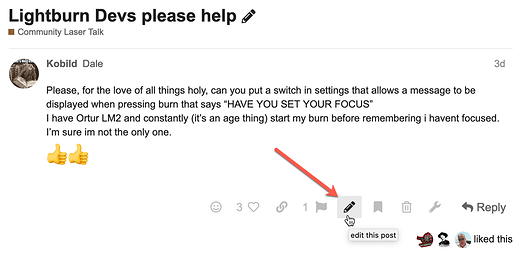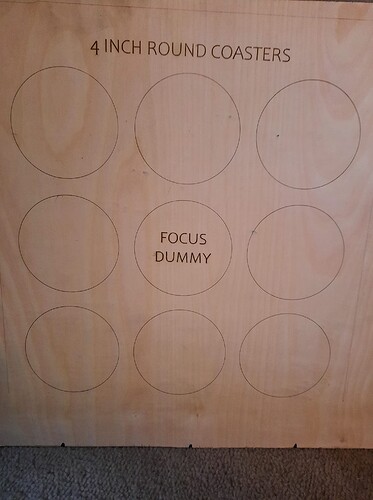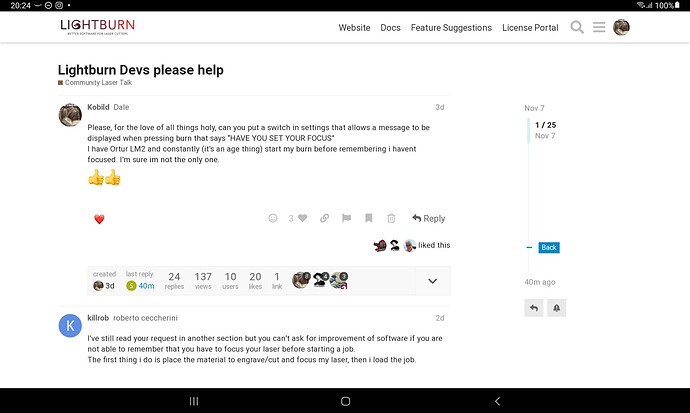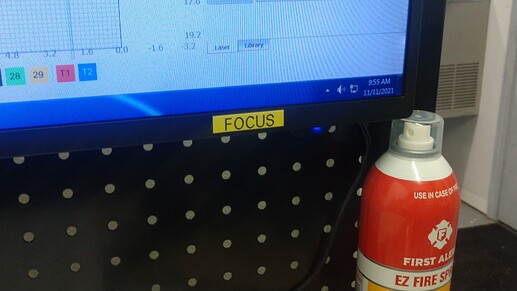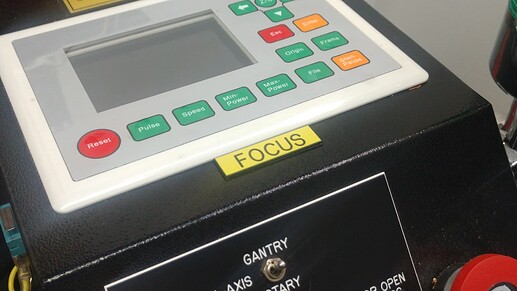Ive tried to edit the post Willie but its no longer an option. Possibly because it was taken down then reopened. 

I feel your pain. What has helped me no end is to post check lists next to my laser and my mill. Make it big, make it bold. If you laminate your list, you can write on it with dry-erase markers. Also, post-it notes are good for more temporary settings. I have also labeled the table and spindle on the mill with arrows to show which way they move for x, y, z + and -.
.
You can put down a template something like this:
Another option is to see what your Lightburn and your machine does with a M0( pause ) command in your GCode. Maybe like this;
M0 “Focus your machine then Click To Restart” ; Used to remind me to focus my machine before running
No you are not…I do it too…lol
Somewhat related: I’d like to suggest to look up examples for “Poka Yoke” for inspiration (related terms are “lock-out”/“lock-in”/“interlock” and such). This is a principle to create physical obstacles for oneself that make it impossible to forget to do something (or make it impossible to do something incorrectly). One thing I do, for example: I kept forgetting to put on the protection goggles before using my cheap unenclosed laser engraver. So I swapped the power switch with an ignition lock, and am keeping the key in the bag with the protection goggles. That way, I have to fish out the goggles first before being able to turn on the laser. I think I picked up the idea in this forum.
Similarly, my eye protection for using the lathe is held in place by the pushed-in emergency stop button. That way, I can’t make the machine work without quite literally having the goggles fall into my lap.
I find that it’s a really worthwhile (and fun) exercise to “poka-yoke” some things around the house and shop.
That’s also why I really like @DougL 's suggestions.
Haha you obviously havent read the thread.
Thanks Doug, I will definately try M0. If I could give instructions on how to do it would be great. I have just put this i my jour al for tomorrow.
you would add it here:
Start Lightburn and connect ot your device.
Go to Edit → Device Settings
Select the GCode tab
In the top box labelled “Start GCode” you place the following:
M0 “Focus your machine then Click To Restart” ; Used to remind me to focus my machine before running
If you save your GCode you will see the following 3 lines showing you what is going to be sent to your machine:
;USER START SCRIPT
M0 “Focus your machine then Click To Restart” ; Used to remind me to focus my machine before running
;USER START SCRIPT
I tried the GCode saved from Lightburn on a test bench setup using bCNC with GRBL on an Arduino driving another Arduino with step/dir with encoder based geared DC motors and I saw no message but it did pause and waited for the pause button to be pushed to continue.
I was not able to get Lightburn to do the same so still some testing or feedback from a dev on if Lightburn accepts M0 as a pause code.
This might be better as a separate thread. ![]()
As for the job reminder - I was about to dig around to find out why you are not presented edit options for this post, but I think I have better news. ![]() The following has been entered into our internal task list tracking system:
The following has been entered into our internal task list tracking system:
User defined job start checklist to be displayed on Start / Send.
- User should be able to enter multiple lines, and turn the feature on/off.
- Stored with the device, as each device might have different needs (water flow, air, blower, focus, etc)
While we don’t provide date certain for any release - if you asked, we can offer, soon-ish. ![]()
Just had a quick with Oz, we are not currently supporting that command. The Job Checklist should provide an easy-to-use job reminder tool for everyone, regardless of their technical skill level.
That’s amazing. It’s a popular request. I’m sure it will be very well received.



Thats fantastic news.
Cheers to all.
I have the same problem with no good excuse. This is my attempted solution. I have them on my fiber laser too!
Im getting a Mira 7 soon, and that is the FIRST thing Im doing. I have a feeling I’ll be making the same mistakes. I suffer from extreme migraines, but nothing like what Kobild has to work against. So if I make a mistake, it’s all on me and lack of concentration. But I feel for ya Kobild. I hope that feature is added, but the Job Checklist sounds like a great resource.
Job checklist - with the ability to turn it off is perfect! Personally…I would rather not have to take the time to do another click to clear the dialog - having the ability to turn it off (or, default off and optionally turn it on) is great.
I certainly respect the challenges of early onset dementia, but I have to imagine there are lots of places where one with the disease needs to figure out how to adapt and check themselves. Your home alarm isn’t going to make you press a button before you leave the house saying, “Did you turn off the coffee maker? How about the gas oven? Got your keys?” Not meant to be snarky (since you can’t read intonation). I think the solution presented respects everyone’s needs and is adaptable to folks who need it and don’t. Great!
In the RV camping circles we make small labels we mount onto clothspins and have a spot inside the RV for each of the important ones. You know, the ones which would do damage if you forget. Then when we setup we clip the appropriate label onto the the things was do while setting up camp. If not all of the labels are back in there spots when leaving, go back and check you did your pack-up work. ie clip the ‘raise jacks’ onto the switch to lower the hydraulic leveling jacks. etc. Lots of ways to solve the problem without software changes.