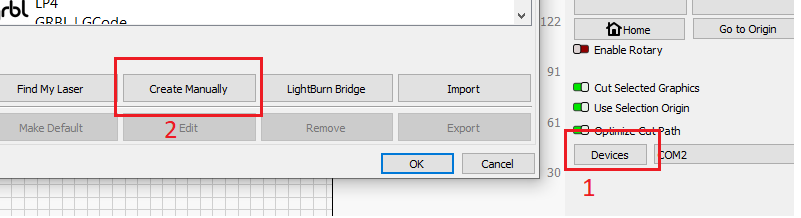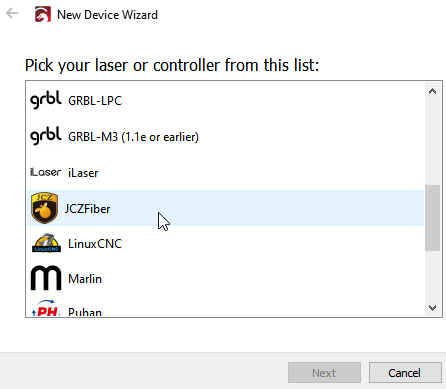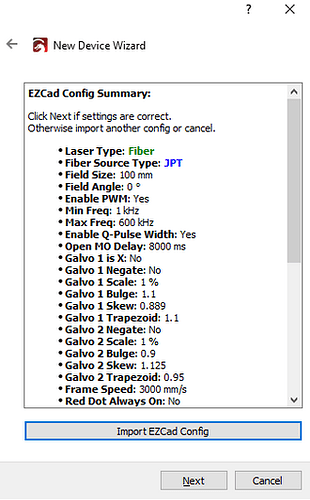I have a 5w UV laser with LMC-DIGIT-LV4 (BJJCZ) board and USB connection. It works normally with EzCad, but I can’t use it with LightBurn. It doesn’t locate my laser and when I add it manually, using the ezcad settings, it appears as disconnected.
How can I solve this problem?
Have you followed the steps on this page?
yes, but in my case, this part didn’t appear
“After installing the driver, the laser will appear in Universal Serial Bus devices as USBLMCV2, USBLMCV4 or something similar.”
What version of LightBurn are you using ?
Try adding the laser manually.
Click “devices” then “create manually” , Select JCZ from the list of controller types.
Then import the markcfg file from the USB that came with the machine.
“import EZCad config” browse to the USB, you should see a list of parameters one you select the correct file… next next. let us know if that works.
I did all this but the laser shows as disconnected.
Do you have LightBurn Pro or Core?
I installed the trial version to validate it before purchasing the license.
Did you get that figured out? You may need to change the drivers
See here: Galvo Driver Installation - LightBurn Documentation
Yes, I uninstalled, reinstalled, changed the drivers to the generic ones as indicated in the instructions, and this time it worked. Solved, already using and purchasing the pro license. Thanks for everyone’s help.
So just for summarize, you had EZCad 2 drivers and EZCad 2 Lightburn drivers both installed at the same time?
You can only have one set of drivers installed at a time, otherwise the laser wont be able to connect to the programs.
yes, I think that was it.
Glad you figured out how to resolve the issue, sometimes its just small details that mess everything up ![]()
I am having the problem of my UV working with ez cad 2 and not working with light burn. Is there anyone that can offer tech help to resolve my issue
You have to uninstall EZCad2 drivers that you installed from the pen drivers, and install lightburn EZCad2 drivers, you cannot have both installed at the same time because one blocks the other
Thanks for response. I am not sure how to do that. Or even if thats my issue. Is there anyone that can remote into my computer and assist me.? Thank you
I manually installed the markcfg7. Only lightburn drivers installed it will redlight but not mark
You’ll need to perform the driver swap in order for LightBurn to talk to your laser. Follow our documentation here on how to do that: Galvo Driver Installation - LightBurn Documentation
We also have a video showing the process here: https://www.youtube.com/watch?v=YbzSO20bSuA
Finally, if neither of those methods works, try doing the Zadig driver swap, as explained here: Zadig Driver Swap
Please let us know if you have any trouble after the above methods. If the driver swap doesn’t work, typically there is an issue with the physical connection path between your Galvo and your PC.
This topic was automatically closed 30 days after the last reply. New replies are no longer allowed.