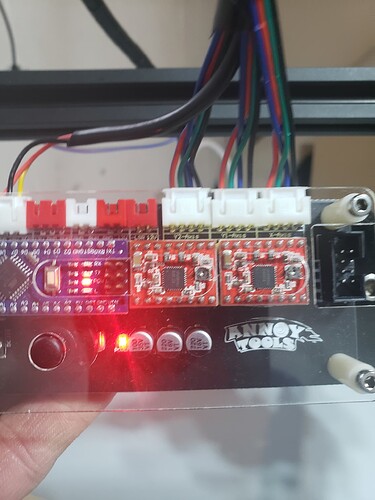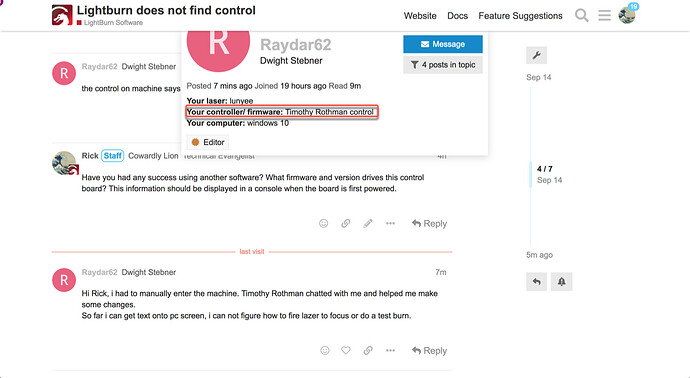Hello, New to lasers and lightburn, I purchased a Yunlee 4050 diode laser. Lightburn does not find or recognise the device. and the device is not in the drop down list. do I manually enter de vice and will it find the controler settings?
What is the controller on this machine?
The controller settings are stored in its memory (controller memory not computer), if you have already made the settings in another software, Lightburn only reads those settings from the controller
the control on machine says Annoy Tools.
Have you had any success using another software? What firmware and version drives this control board? This information should be displayed in a console when the board is first powered.
Hi Rick, i had to manually enter the machine. Timothy Rothman chatted with me and helped me make some changes.
So far i can get text onto pc screen, i can not figure how to fire lazer to focus or do a test burn.
I am not understanding your reply. Not familiar with this ‘Timothy Rothman control’.
To help first time users, we provide the following, which is worth review: Home - LightBurn Software Documentation
Timothy Rothman is a person that was chatting with me make some changes to settings. NOT his control.
Thank you for offering that. I would still like to know,
You can try to add manually, using grbl profile. Please let us know if that works and we can go from there.
I have not tried any other software. I do not know what firmware or version this board has. All i know it is an Annoy Tools board.
So far I can jog x and y axis.
LOL. That’s priceless. At least it should be easy enough for it to live up to its name.
LOL< yes it might live up to its name. were can a person get live chat help??
rather than trying to post back and forth here.
it seems to be an Eleksmaker Mana SE only re-branded
yes looks right,…but I would appreciate help setting home and original.
We are trying to offer assistance, but we are not there to do this for you. We need to know what this hardware is using, the firmware. Without knowing this, we are at a loss for suggesting correct settings.
The system you have is considered a DIY laser system, with a strong emphasis on the ‘Y’ part. What software does the seller recommend for their setup? Do they offer any setup instructions you can share with us?
else Mana Se is not recognized by LB, You have to set it by yourself like i’ve done with my DIY laser engraver. and is not so difficult. you tell LB the length of X and Y axes that the connection is done via USB and that’s all.
I have set$130 and $131 values
Take a look also at $30 that has to be equal to the LB settings