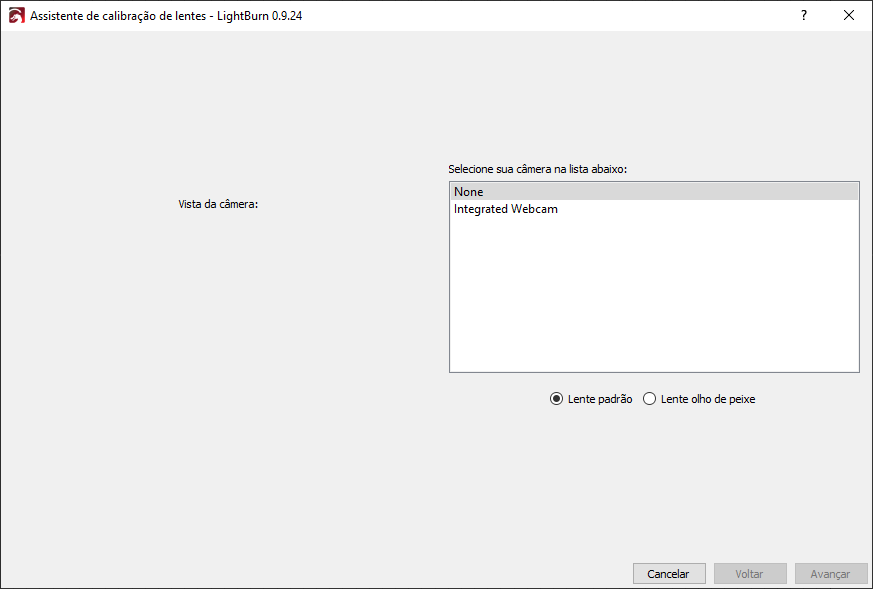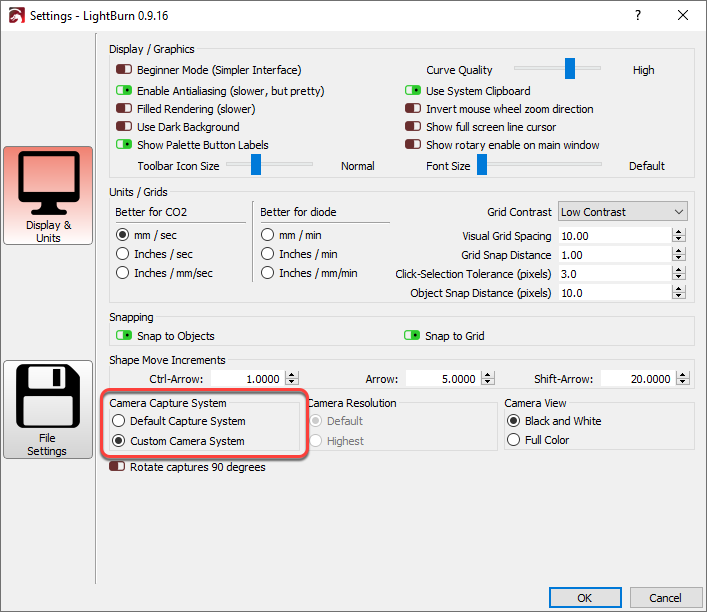I use OBS Studio for video conferencing, streaming, among others. All the software I use recognize the OBS as my virtual camera. But Lightburn only recognizes my notebook camera. Oh any way to get Lightburn to recognize OBS Studio’s virtual camera?
Thanks.
Erik, I haven’t setup a camera to use with LB, but I just tried porting OBS VC into LB, and just get a dark rectangle. For giggles, I tried Newtek NDI and VLC and got the same results. If I select the camera directly, after telling the other programs to release the camera, I get video. As I started each source, it did appear in LB as a potential camera source, but wouldn’t display the video.
That’s interesting. I’ll be curious if you find a solution.
Thanks James. I’ll try it here, and as soon as I have a result, or someone to help me, I’ll be posting the solution here.
Newtek is a great company that started decades ago, with the Newtek Video Toaster for the Commodore Amiga - it revolutionized the video industry and IS why we have video overlays, greenscreen, and so much more! They ARE the leading innovator and provider of video technologies to the industry, hands down.
One of their latest achievements is Network Device Interface (NDI) and is awesome. It allows you to put cameras onto a gigbit network and treat them as “regular” cameras, even over wifi. I have OBS configured to use 4 old Android cellphones (with very good 1080p cameras), as well as USB and laptop cameras, and it’s a fantasticly cheap multi-camera studio setup. You can also use NDI across the internet. You should check it out. Last I checked, all the NDI tools were still free from Newtek and the Apple cellphone app from itunes, though you’ll have to search for the Android version and install it manually.
You should check it out.
In the Settings, change the Camera Capture System setting to “Default” instead of “Custom”.
The custom system only registers valid physical USB cameras (not just video sources).
I use NDI on my smartphones. This is the reason to use OBS as camera in LigthBurn, however the software is not recognizing OBS as camera. I do not know what else to do.
I didn’t understand what was said.
I looked in the settings of Ligthburn and the operating system, but without success.
I think the PT-BR translation distorted what you wanted to tell me. If you can send some print to make it easier, I appreciate it a lot.
This topic was automatically closed 30 days after the last reply. New replies are no longer allowed.