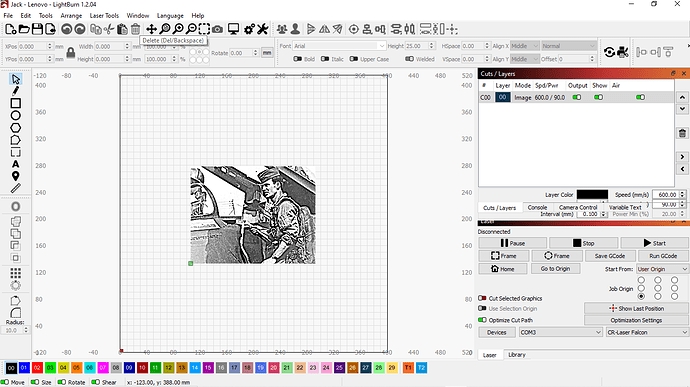Initially when I installed Lightburn it would start the job at the origin of the drawing/picture when selected appropriately in the dropdown menu of the SW. Then for an unexplained reason it will now only start the burn at the Home location (0, 0 bottom left where the limit switches are) regardless of what is selected in the dropdown box. I have reinstalled firmware on my Creality Falcon 10 watt, which makes no difference. I have noted the same problem with no coherent solutions from other users on disparate machines. I have also completely uninstalled and reinstalled the Lightburn SW, including manually deleting all files that I could find. I have found home, closed and reopened Lightburn per the instructions for proper initialization. This is extraordinarily frustrating because it seems to be known problem, but reviewing the posts I do not see a solution posted for the other users with the same issue. I am admittedly a newbie. Is there a solution?
Can you describe in as much detail as possible what you expect to happen in this scenario? Also please define what you mean by origin in this case as well as describing which dropdown menu you’re referring to.
[
When you say “Start the burn”, do you mean to say that the drawing is actually drawn with one corner of the drawing immediately starting at home position? Or does this mean that the home location is used as a reference point for the overall design and that what is burned matches the location of the drawing within the workspace as it correlates to the actual location on the laser?
Can you take a full screenshot of LightBurn with the design loaded and ready to burn and also a picture of what’s being burned? Any details on what you expect to happen and what’s happening instead would be essential.
Thanks for the prompt response. The origin is the location of the green square. The dropdown menu specifies in this case the user defined origin, lower left, upper right, etc. It does not matter where I select the origin, it always start at the home, red square, position. If I select an origin other than the bottom left side, when the frame is being outlined by the machine, it will exceed the limit switches with the associated chatter that would be expected. I can’t provide you screen shot at this time because I run it on a different computer than I currently have access to. This bug has been reported to you several times in previous posts.
Note that I’m a user like you and wouldn’t have anyone reporting issues to me.
Having said that, I don’t think I’ve seen a case like this that wasn’t resolved or was discovered to be due to unfamiliarity of the various modes. If there’s a specific post that you think is equivalent to what you’re seeing that wasn’t resolved can you please link to it? Might provide additional insight.
Based on what you’ve described it’s still unclear to me exactly what you’re facing or if it would be unexpected based on what’s been setup.
I think part of this is due to overloading of some terms. Based on your description I understand the origin you’re referring to being Job Origin. Note that this is a distinct concept from “User Origin” which is one of the “Start from” modes and Machine Origin which is what’s represented by the red square.
For clarity, can you confirm which “Start from” mode you are using? If you are using “User origin”, can you confirm where you have defined the User Origin position?
You’re saying that for any design no matter size or location if you select anything other than bottom-left that you’re exceeding machine travel? This should only be true if your starting position either with “Current Position” or with “User origin” is situated at a location where the frame dimensions exceed the available travel beyond current position or user origin.
This may be difficult to troubleshoot if you’re unable to get a screenshot or describe in very clear terms the setup.
What happens if you use Absolute Coords as the Start from mode? Are designs burned to the correlated position on the laser relative to the Workspace? In general, I’d highly suggest starting with Absolute Coords until you’re very comfortable with the functioning of the laser and the software.
Finally, are you or have you used any other program than LightBurn with the laser? Asking as some software uses work offsets as part of its functionalty. These offsets are saved on the laser’s controller and will persist and potentially cause unexpected behavior.
Thanks again for your help. I’ii get back to you tomorrow with all of the requested specifics as I am away from the rig tonight. Much appreciated!!!
One more thought. I had already ordered a new PC for the system. Should I wait until that comes in and see if the problem persists? That could give us a clue as to where the etiology of the issue lies.
I can’t say for sure but the problem is almost certainly not related to the computer itself if all other communications with the laser are working correctly.
I got the new Laptop and it is working fine. So the question is what went wrong on the old one because it worked and then did not. I was using as my second system for design a MacBook Pro, which would not connect to the laser. Could it be that importing the files generated by the MacBook somehow corrupted the files on the Windows Notebook? Recall that I also manually deleted as many files as I could find when I uninstalled and reinstalled o the Windows Notebook. But since that did not solve the problem, there must have been files left on the system. If you would like to pursue this on the old PC I am happy to provide you with whatever I can to troubleshoot. If not at least things are working.
Unlikely to be related.
What kind of files are you talking about that were deleted? Were these related to the program?
Can you start by taking a full screenshot of LightBurn on the old computer?
I first un-installed Lightburn, then did a search to find any folders or files containing “LightBurn” and deleted them manually. Empirically, there must be other files that had initializations or settings that were not deleted. Do you know the location of every file modified or installed by Lightburn? It would be interesting to repeat the process with that knowledge and see if that rectifies the issue.
Please find attached the requested screen shot. Obviously if there is a way short of uninstalling and manually deleting files it would be preferable. Once again, I am not the only one this happened to. There are other posts with the same issue, with no resolution that I could see. If we can find a solution we will certainly save others a lot of frustration.
All program files go here:
C:\Program Files\LightBurn
All user prefs files go here:
%LOCALAPPDATA%\LightBurn
There are entries in the registry as well.
Having said that, all configuration data is stored in the Prefs folder.
Can you point to those? I’ve not seen anything that reminds me of this.
In the screenshot you’re set to “User origin”. Are you very familiar with how User origin works? What setting are you using on the new setup? Misuse of this mode could cause some of the issues that you described.
Those file locations are consistent with what I deleted, I think. I will in any case repeat the uninstall/manual file delete process being sure to delete the prefs folder and see what happens.
Fundamentally the green square, as represented in the UI, is the user origin of the burn. To be clear, I homed the device, shut the SW down, and restarted to insure that the red square (home) was properly calibrated prior to pressing the frame button. After pressing the frame button, the outline always starts at the red square (home) regardless of where I move the image an thus the location of the green square (user origin, always kept in the lower left). (BTW the image is a guy who is a now 80 year old Korean/Vietnam era pilot that has received numerous Distinguished Flying Crosses, one present by The President himself, as well as airman’s medals, bronze stars, etc. I am making a little tribute to him.). Could I somehow be using the user origin incorrectly?
I will look for the posts tomorrow and provide links to same.
If you configured user origin to the same location as Home then this is the behavior you’d expect. User origin is basically a repositionable origin. So the laser will first move to the user origin specified. Then from that point all things in the positive X and Y directions from the green square are burned.
I read something recently where there aren’t that many Korean war vets left due to age. Nice to see someone getting this recognition.
Once again, I specifically did not configure user origin as home. Regardless of where I put the user origin, the frame for the scan always starts at home. So the functionality is definitely not expected.
If you push “go to origin” would it go to the origin that you set or go to home location?
When you get a chance, can you use “Save gcode” and save the gcode for a job that does this? Please use a .txt extension when you save the gcode and that will allow you to upload the file here.
I’ll have to check that tomorrow. I’ll also save the code and send it.
Thanks again for trying to work through this. Although my problem was solved with the new PC, I do believe that we will help others!
First, here is someone else with the same issue: Has anyone noticed problems with "User Origin" setting in the latest version of LB? - #15 by renegade1966
Second, guess what? It is now suddenly doing it with the new PC! I believe the PC timed out last night while connected to the laser. When I went to use it today, initially it seemed to have issues communicating with the laser, so I rebooted everything. Homed the laser, closed Lightburn, reopened, and loaded the same file I was using the day before. When I go to the user origin, set in the lower left of the image, it goes to the home position, but trips the left limit switch. I can manually move the head and select Start From Current position, and it will start from that spot using the lower left origin. It appears that the co-ordinates of the origin of the image are incorrect. The gcode txt file is 18.2 mb. How shall I get that to you?
Regarding the gcode, the images were causing the size to bloat. This is the gcode for a simple square. All of the previously described issues apply.
Test Square.txt (286 Bytes)
Well, I can see explicitly in g-code that the laser is being sent to 0,0. So LightBurn believes your user origin is set to 0,0.
; Cut @ 100 mm/sec, 20% power
M8
G0 X0Y0 ← this is the command to send to 0,0 position
Can you document your steps for how you are setting up your user origin? Might be something in the way you are doing this.
Some additional questions:
- Can you confirm whether or not you connect any other software to the machine?
- What happens if you push “Go to origin” in Laser window?
I reviewed that other Topic but got the impression the root cause was something else entirely but not sure since it wasn’t explored.